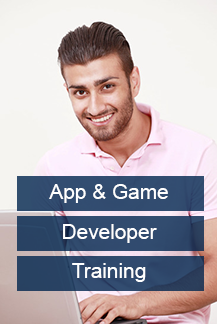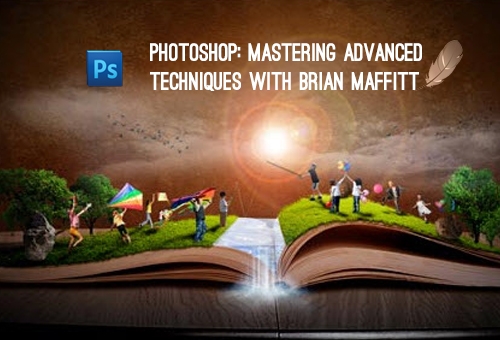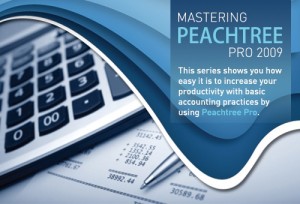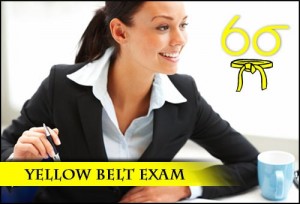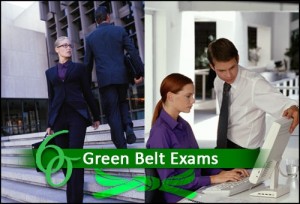Total Training for Adobe Photoshop Lightroom 2.0 will teach you to effectively manage your image library and take full control of your digital photography workflow.
Product Description
Total Training for Adobe Photoshop Lightroom 2.0 will teach you to effectively manage your image library and take full control of your digital photography workflow.
Adobe Photoshop Lightroom 2.0 will teach you to effectively manage your image library and take full control of your digital photography workflow. You will learn Lightroom’s sophisticated tools for organizing, optimizing, and outputting photographs, all within a single work environment. This course will allow you to master your growing image library and to effectively optimize your photographs with non-destructive image editing techniques that provide tremendous flexibility and stunning results. You will also discover how easily you can output your images to prints, the web, or a slideshow.
Highlights
Learn how to set up an effective image library
Find out how to add keywords and metadata to images for rapid search and retrieval.
Learn how to make local corrections to an image, like removing spots and correction red-eye.
See how to synchronize edit settings from one image to many.
Discover How to edit multiple images simultaneously
Entry Requirements
Basic English reading and writing skills, as full tutor support is given.
Whats Included
Learning documentation, Online Resources and Tutor support for 2 years.
Course Study Format
Course will be delivered online.
Courseware Support
The biggest advantage of studying with us is that using your unique student account, you can immediately access the course materials online and submit all the question papers to the tutor online. On submission of question papers, you will immediately, receives the email containing the results and feedback.
Study Hours
Study hour is dependent upon the dedication and grasp towards the learning concepts mentioned in the course material. Furthermore, at the end of each lesson there is a question paper that needs to be completed and returned to the tutor.
Learning Hours
Approximately 300 hours.
Assessment Method
The Examination:
The course is examined in below components:
Examination Paper 1 Unit 1 Introduction to Financial Accounting
This paper is one hour and thirty minutes in length and the marks provide 50% of the overall marks of the course, AS, and 25% of A Level. There are four compulsory questions.
Examination Paper 2 Unit 2 Financial and Management Accounting
This paper is one hour and thirty minutes in length and the marks provide 50% of the overall marks of the course, AS, and 25% of A Level. There are four compulsory questions.
Examination Paper 3 Unit 3 Further Aspects of Financial Accounting
This paper is two hours in length and the marks provide 25% of A Level. There are four compulsory questions.
Examination Paper 4 Unit 4 Further Aspects of Management Accounting
This paper is two hours in length and the marks provide 25% of A Level. There are four compulsory questions.
Exams would need to be carried out at an approved examination centre. Please contact us for assistance.
Exams
Exam vouchers supplied with our courses must be used within the duration of your course. Exam Vouchers become invalid once the course has expired.
Chapter 1: THE LIGHTROOM CATALOG & WORK ENVIRONMENT (40 min)
Understanding the Lightroom Catalog
Overview of the Lightroom Interface
Personalizing Your Collection with Identity Plates
Chapter 2: LIBRARY MODULE: IMPORTING & SETTING UP A CATALOG (61 min)
Importing Images: Previewing, File Handling, Organizing
Importing Images: Information to Apply
Exploring Grid & Loupe View Options
A Quick Tour of the Library
Creating Naming Template Presets & Batch Renaming
Chapter 3: LIBRARY MODULE: USING AN IMAGE LIBRARY (55 min)
Managing Files & Folders
Managing Photo Collections
Grouping Photos into Stacks
Creating a Virtual Copy of an Image
Flagging, Rating & Color Labeling Photos
Chapter 4: LIBRARY MODULE: TAGGING & FINDING IMAGES (63 min)
Assigning Metadata
Storing & Reading Metadata
Organizing Images with Keywords
Assigning Attributes with the Painter Tool
Using Survey View
Using Compare View
Finding & Filtering Your Images
Chapter 5: DEVELOP MODULE: MAKING GLOBAL CORRECTIONS (46 min)
Cropping Images
White Balancing Images
Adjusting Tone & Presence
Using the Tone Curve Panel
Making HSL & Color Adjustments
Working with Grayscale & Split Tones
Chapter 6: DEVELOP MODULE: MAKING LOCAL CORRECTIONS (93 min)
Removing Red Eye & Spots
Using the Graduated Filter Tool
Using the Adjustment Brush Tool
Working with the Detail Panel
The Vignettes Panel
Before & After View
Copying, Pasting & Synchronizing Edit Settings
History & Snapshots
Saving & Applying Develop Presets
Camera Calibration
Using the Quick Develop Panel
Chapter 7: EXTERNAL EDITING (20 min)
Editing in Photoshop
Editing in Third Party Applications
Chapter 8: EXPORTING (31 min)
Setting Export Parameters
Saving Export Presets
Export Plug-ins & the Lightroom Plug-in Manager
Post-Processing after Export
Chapter 9: SLIDESHOW MODULE: CREATING PRESENTATIONS (35 min)
Touring the Slideshow Module & Building a Slide Layout
Adding Overlay Items to Your Slides
Previewing, Saving & Exporting a Slideshow
Chapter 10: PRINT MODULE: CONTACT SHEETS, PACKAGES & PRINTS (32 min)
Using the Contact Sheet Layout Engine
Using the Picture Package Layout Engine
Print Job Options
Chapter 11: WEB MODULE: PHOTO WEB PRESENTATION (22 min)
Choosing a Web Gallery Engine
Applying a Template & Customizing the Layout
Previewing, Saving, Uploading & Exporting Your Site
Credits
Job Prospects
Become fully trained and substantially improve your chances of employment or earn more money!
Skills Assessments
Test yourself and receive a certificate online. Multiple choice or fill in the blanks style questioning helps you remember and learn.
Certificates
Upon completion of the course, you can download the completion certificate as well as any other qualifications you have been awarded.
Interactive simulations
Feel like you are actually using the software you are being trained about in the added security of our learning environment.
Printable reference guides and exercises
Every chapter has its own hands on exercises for you to carry out to help you gain essential experience. You also have automatic glossary and search features to help you use the course as a ‘quick reference’ guide.
Course Completion Certificate
*Please note, unless stated otherwise or included in package, our online courses only offer course completion certificates ( £10 fee) and in all cases official testing (at a charge made by testing centre) is required to gain officially certified recognised qualifications.
Our Online IT Training Courses are available 24 hours a day,
7 days a week for any computer that has online access!
Unless otherwise specified, official exams are not included.