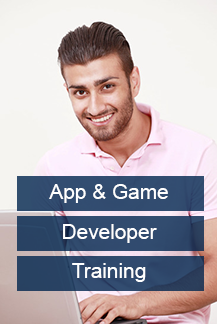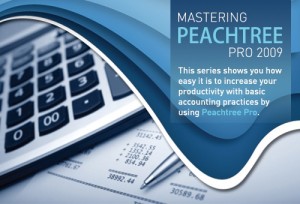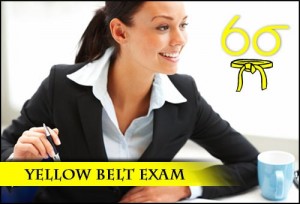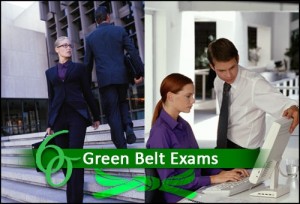Product Description
MS Window 8 course will familiarize you with the newest operating system created by Microsoft Corporation – Windows 8.
The course will enable you to become familiar with the new user interface, so called Metro style.
You will learn how to navigate within the reimagined Start menu and to manipulate it effectively.
The training will enable you to try the features of the recast Windows Explorer such as the Ribbon bar, advanced copy options and else. You will also learn to easily backup your files using the File History tool.
WHAT’S NEW IN MICROSOFT WINDOWS 8
In this course, you will get acquainted with the innovations of the Microsoft Windows 8 operating system.
The course will enable you to try to control the system with the new user interface.
The training will train you to find out how to back up the entire operating system, how to use the new Windows To Go technology, and you will learn how to use a wide range of new features. For a detailed introduction to Windows 8, we recommend you to study our entire library of lessons on Microsoft Windows 8
Course Study Format
This course is delivered through ONLINE method.
The course is available for you to complete at your convenience over a 12 month period.
IT Training Courseware Support
The entire home study courses include step by step online training and keyword search facilities.
Using show and ask training methods you can access the desired eLearning courseware step by step.
Our technical support team is available for 24 hours a day from Monday to Friday, to help you out regarding any queries related to your online course
Exams
All exam vouchers supplied with our courses must be used within the duration of your course. Exam Vouchers become invalid once the course has expired.
List of lessons :
• Windows 8 – new beginning
• Innovations in the user interface
• Touch it!
• File Explorer
• Login and the Microsoft account
• Modern UI Apps – People and Messaging
• Windows To Go
• Back up and restore more easily
• Keyboard and language settings
Job Prospects
Become fully trained and substantially improve your chances of employment or earn more money!
Interactive simulations
Feel like you are actually using the software you are being trained about in the added security of our learning environment.
Skills Assessments
Test yourself and receive a certificate online. Multiple choice or fill in the blanks style questioning helps you remember and learn.
Course Completion Certificate
Microsoft Office Specialist Exam Available
*Please note, unless stated otherwise or included in package, our online courses only offer course completion certificates ( £10 fee) and in all cases official testing (at a charge made by testing centre) is required to gain officially certified recognised qualifications.
Unless otherwise specified, official exams are not included.