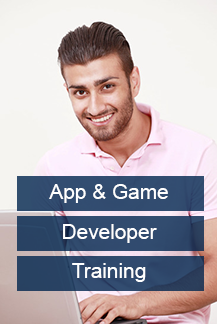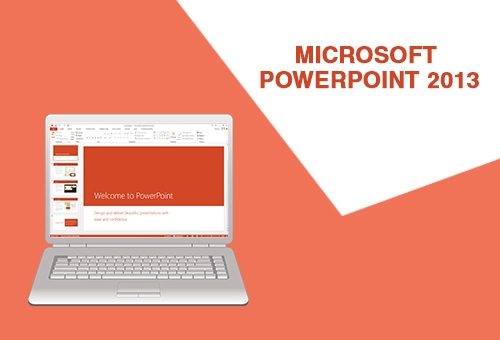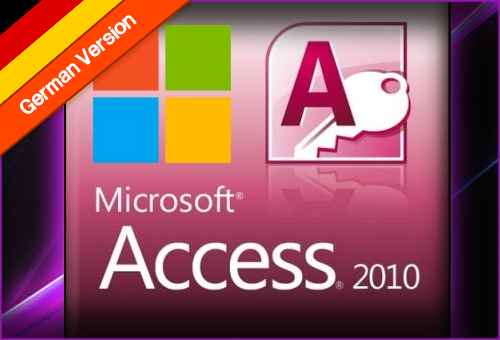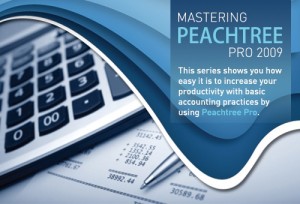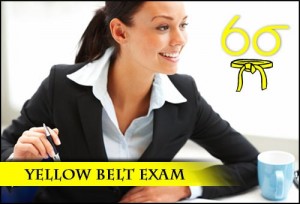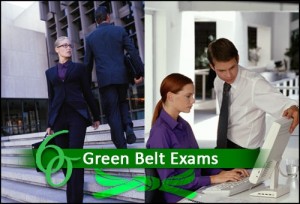Product Description
MS PowerPoint ‘s new colour-matching, alignment and several other design tools will allow you to create mind blowing presentations!
PowerPoint presentations allows you to create professional slide shows.
When you want to a convey a message or a story, you can break it down into slides. Think of each slide as a blank canvas for the pictures, words, and shapes that will help you build your story.
With the advancement of MS Powerpoint 2013 you’ve got several ways to share a PowerPoint presentation over the Web.
You can send out a link to the slides, or start a full-on Lync meeting that displays the deck with audio and IM.
Your audience can join you from anywhere, on any device using Lync or the Office Presentation Service.
WHATS NEW IN POWERPOINT 2013?
Auto-extend
With MS PowerPoint 2013 there will be no more messing around with equipment!
It enables projecting your presentation to a second screen could not be easier now your slides and Presenter View automatically appear on the correct screens!
Presenter View
It allows new behind-the-scenes tools which ensures you stay organised so you can keep your presentation focused and your audience attentive!
A brand-new look allows cleaner and primed for use on tablets and phones, so you can swipe and tap your way through presentations. Presenter View automatically adapts to your projection set-up, and you can even use it on a single monitor. Themes now come with variations, which make it simpler to hone in on the look you want. And when you’re working with others, you can add comments to ask questions and get feedback.
Slide Navigator
From a visual grid viewable at a glance, you will quickly switch slides! While in Presenter View, your audience only view the slide you have chosen.
Slide Zoom
Zoom in on a chart, diagram, or image with just a couple of clicks, and zoom out just as effortlessly! Capture your audience’s attention directly to your point.
Course Study Format
This course is delivered through ONLINE method.
The course is available for you to complete at your convenience over a 12 month period.
IT Training Courseware Support
The entire home study courses include step by step online training and keyword search facilities.
Using show and ask training methods you can access the desired eLearning courseware step by step.
Our technical support team is available for 24 hours a day from Monday to Friday, to help you out regarding any queries related to your online course
Exams
All exam vouchers supplied with our courses must be used within the duration of your course. Exam Vouchers become invalid once the course has expired.
PowerPoint 2013 Basic
• Introduction
• Create a Presentation
• Opening an Existing Presentation
• Saving a Presentation
• Building your presentation
• Formatting Text
• Run a Spell Check and correct any mistakes found
• Cut, Copy and Paste
• Bulleted and numbered Lists
• Understanding PowerPoint Views
• Running your Slide Show
• Creating Slide Notes
• Printing
• Inserting and formatting shapes
• Inserting Pictures
PowerPoint 2013 Intermediate
• Inserting and Formatting Tables
• Inserting and Formatting Charts
• Inserting and using SmartArt
• Image Manipulation
• Applying Themes
• Slide Backgrounds
• Animation
• Slide Show Presentation Options
• Annotating / Referencing slides
• Applying annotations while running a slide show
PowerPoint 2013 Advanced
• Slide Master
• Create templates
• Actions
• Sections
• Advanced Animation
• Inserting video
• Inserting audio
• Collaboration
• Exporting
• Protecting presentations
Job Prospects
Become fully trained and substantially improve your chances of employment or earn more money!
Interactive simulations
Feel like you are actually using the software you are being trained about in the added security of our learning environment.
Skills Assessments
Test yourself and receive a certificate online. Multiple choice or fill in the blanks style questioning helps you remember and learn.
Course Completion Certificate
*Please note, unless stated otherwise or included in package, our online courses only offer course completion certificates ( £10 fee) and in all cases official testing (at a charge made by testing centre) is required to gain officially certified recognised qualifications.
Unless otherwise specified, official exams are not included.