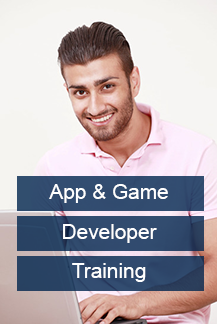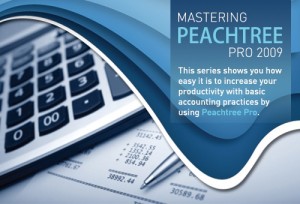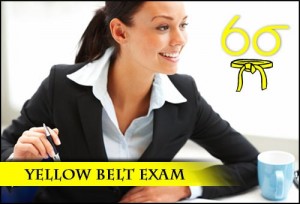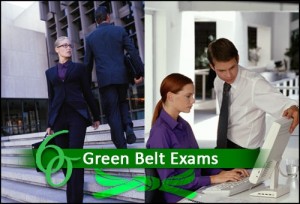Product Description
This NEW Microsoft Office 2013 Course package is perfect for basic to advanced users as it covers basic, intermediate and advanced courses!
New Microsoft Office 2013 courses will familiarise you with the applications at all levels of proficiency.
You will study from the basic application settings through to Inserting and Formatting Charts and on to advanced techniques such as mail merge, form creation, using formulas, using functions, Collaboration, creation of charts, making macros, the effective creation of catchy presentations and working with extensive databases with a digital signature.
On completion of this extensive package, you will be able to use Microsoft Office 2013 to its full potential.
Key Features :
Customisable Course
One year’s 24/7 unlimited access
NO Slow Downloads
Flash & Audio Training
Easy Navigation
WORD 2013
Pop in an online video, align pictures and diagrams, open a PDF and edit the content, all with minimal fuss!
WHATS NEW IN WORD 2013?
Resume Reading- The biggest advantage of MS Word 2013 is that even if you continue reading on a different tablet or PC! You can stop, take a break and continue right where you left off at a later time.
Object Zoom-
In the new Read mode, have your images and tables fill the screen with the easy zoom option. One tap or click will then minimise them, so you can continue reading.
New Read Mode-
It is accompanied by tools that add higher value to your reading, text automatically reflows in columns for clearer, easier on-screen reading.
EXCEL 2013
Excel is an incredibly powerful tool for getting meaning out of vast amounts of data.
Focus on your information whilst Excel templates do the majority of setup and design for you!
WHATS NEW IN EXCEL 2013?
New insights allows you rearrange and reformat your data with ease.
Excel will auto-complete your data for you by learning and recognising your pattern! No macros or formulas required.
Flash Fill enters the entire data in one fell swoop, following the pattern it recognizes in your data, once it detects what function you want to perform.
lash Fill is like a data assistant that finishes your work for you.
With Chart recommendations, Excel recommends the most suitable charts for your data.
Take a quick peek to see how your data looks in the different charts, and then simply pick the one that shows the insights you want to present.
Recommended Pivot Table
Excel will summarise your data with previews of several pivot-table options – compare and select the option you feel best! Complex analyses will be performed quickly and easily!
Excel 2010 is as an interactive way to filter PivotTable data, slicers can now also filter data in Excel tables, query tables, and other data tables.
OUTLOOK 2013
It is now automatically linked to your Microsoft web mail account and sync tasks and calendars with Outlook and forget that important date again!
WHATS NEW IN OUTLOOK 2013?
Navigation Bar-The navigation bar speeds up communication, continue to appreciate this and use it to open your email, contacts, and calendar.
Social Connectors- It allows to stay up to date and in the know! Automatically receive the latest updates from all your favourite people in the social networking world! That’s LinkedIn, Facebook, Twitter and more!
Exchange Active Sync Support-It receives push-based appointments, email and contacts all from Outlook.com and Hotmail!. All conveniently delivered into your Outlook experience.
Don’t miss a single message or meeting again!
POWERPOINT 2013
PowerPoint’s new colour-matching, alignment and several other design tools will allow you to create mind blowing presentations!
WHATS NEW IN POWERPOINT 2013?
Auto-extend- It helps in projecting your presentation to a second screen easily on the slides and Presenter View automatically appear on the correct screens!
Presenter View-New behind-the scenes tools will ensure you stay organised so you can keep your presentation focused and your audience attentive!
Slide Navigator-From a visual grid viewable at a glance, you will quickly switch slides! While in Presenter View, your audience only view the slide you have chosen.
Slide Zoom-One can zoom in on a chart, diagram, or image with just a couple of clicks, and zoom out just as effortlessly!
Course Study Format
This course is delivered through ONLINE method.
The course is available for you to complete at your convenience over a 12 month period.
IT Training Courseware Support
The entire home study courses include step by step online training and keyword search facilities.
Using show and ask training methods you can access the desired eLearning courseware step by step.
Our technical support team is available for 24 hours a day from Monday to Friday, to help you out regarding any queries related to your online course
Exams
All exam vouchers supplied with our courses must be used within the duration of your course. Exam Vouchers become invalid once the course has expired.
Word 2013 Basic
Introduction
Create Document
Opening an Existing Document
Save the current document
Navigation and Selection Techniques
Entering, Amending and Deleting Text
Formatting Text
Formatting Paragraphs
Run a Spell Check and correct any mistakes found
Use Synonyms and the Thesaurus
Bullets and Numbered Lists
Cut, Copy and Paste
Create and Format Tables
Page Layout
Print Preview & Printing a document
Word 2013 Intermediate
Quick Parts
Section Breaks
Insert Headers and Footers
Styles
Table of Contents
Cover Page
Inserting Images
SmartArt
Style Sets and Themes
Inserting special characters/symbols
Borders and Shading
Table Draw and Quick Tables
Columns
Word 2013 Advanced
Mail Merge
Footnotes and Endnotes
Watermarks
Tracking changes and comments
Protecting a Document
Creating Forms
Macros
User Accounts with Word
Final Topic / Review
Excel 2013 Basic
Introduction
Create Workbook
Opening an Existing Workbook
Saving a workbook
Entering and editing data
Formatting
Headers & Footers
Copy, pasting and moving data
Working with columns and rows
Using Autofil
Preview and Printing
Formula and Functions
Sorting and Filtering Data
Excel 2013 Intermediate
Charts and Graphs
Named Ranges
Intermediate Formula and Functions
Formula Auditing
Outline Groups
Data Validation
Sparklines
Conditional Formatting
Comments
Protecting a workbook
Excel 2013 Advanced
Create Custom Lists
Forms
Advanced Formula and Functions
Using the Watch Window
Scenarios
Goal Seek
Solver
Pivot Tables
Macros
Working with External Data sources
PowerPoint 2013 Basic
Introduction
Create a Presentation
Opening an Existing Presentation
Saving a Presentation
Building your presentation
Formatting Text
Run a Spell Check and correct any mistakes found
Cut, Copy and Paste
Bulleted and numbered Lists
Understanding PowerPoint Views
Running your Slide Show
Creating Slide Notes
Printing
Inserting and formatting shapes
Inserting Pictures
PowerPoint 2013 Intermediate
Inserting and Formatting Tables
Inserting and Formatting Charts
Inserting and using SmartArt
Image Manipulation
Applying Themes
Slide Backgrounds
Animation
Slide Show Presentation Options
Annotating / Referencing slides
Applying annotations while running a slide show
PowerPoint 2013 Advanced
Slide Master
Create templates
Actions
Sections
Advanced Animation
Inserting video
Inserting audio
Collaboration
Exporting
Protecting presentations
Outlook 2013 Basic
Introduction
Reading Email Messages
Replying to and forwarding messages
Creating a New Message
Spell Checking Messages
Setting the Importance Level
Working with Message Attachments
Working with Message Flags
Mark a message as read or unread
Saving a message as a Draft
Searching for a message
Deleting Messages
Creating Folders
Moving message into folders
Sorting and Grouping Messages
Viewing the Outlook Calendar
Creating an Appointment
Changing an Appointment
Creating an All Day Event
Printing the Calendar
Working with Tasks
Working with the To-Do Bar
Outlook 2013 Intermediate
Email Formats
Resend a Message
Recall a Message
Requesting Delivery and Read Receipts
Saving Sent Items to another Folder
Delaying delivery of a message
Directing Replies
Using Voting Buttons
Using Categories for Email
Using Signatures
Viewing Messages by Conversation
Adding to the Favourites Folder list
Using Quick Steps
Setting Up Rules
Mark a Contact as Private
Using Schedule View
Mark an Appointment as Private
Create a Recurring Appointment
Working with Meetings
Email a Calendar
Add a person to the Address Book
Using Categories with People
Create a Contact Group
Categorize Tasks
Outlook 2013 Advanced
Setting up Multiple Email Accounts
Controlling Desktop Alerts and other message arrival options
Managing Junk Email
RSS Feeds
View and Change Email views
Build a New Email View
Create an Email Message Template
Use a rule to automatically reply using a template
Identifying default email options
Archiving
Mailbox Cleanup
Using Search Folders
Send/Receive Groups
Download Headers
Contact Fields
Advanced Contact Searches
Connecting the People Pane to social media sites
Virtual Business Cards in signatures
Sending an electronic Business Card
Contact Views
Mail Merge
Calendar Groups
Customising the Weather Bar
Import/Export
Final Topic/Review
Job Prospects
Become fully trained and substantially improve your chances of employment or earn more money!
Interactive simulations
Feel like you are actually using the software you are being trained about in the added security of our learning environment.
Skills Assessments
Test yourself and receive a certificate online. Multiple choice or fill in the blanks style questioning helps you remember and learn.
Course Completion Certificate
*Please note, unless stated otherwise or included in package, our online courses only offer course completion certificates ( £10 fee) and in all cases official testing (at a charge made by testing centre) is required to gain officially certified recognised qualifications.
Unless otherwise specified, official exams are not included.