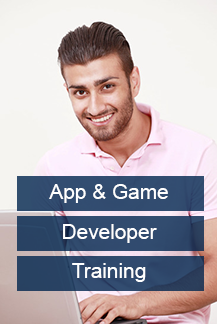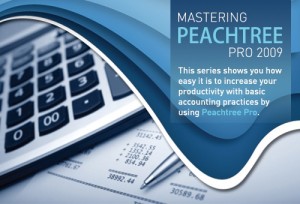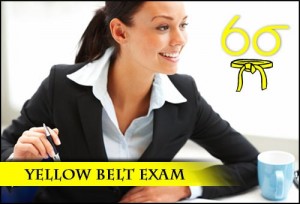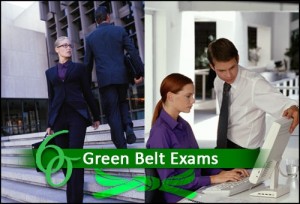Product Description
In this courses you will find all the information that you need to learn to perfectly master the Microsoft Excel application. The course will help you learn from basic orientation to the environment of a spreadsheet application and the creation of descriptive charts to the sophisticated utilisation of macros.
MS Excel 2010 will make you first learn to create tables and to navigate through them and how to fill them with data, to format the talk and text messaging feature and to adapt their overall graphic layout.
It will enable you to carry out calculations based on your own formulas and functions and you will familiarise yourself with the creation and formatting of charts.
You will also learn how to filter and sort worksheet records, how to verify data and how to create Pivot Tables.
Once completed with the basics, then you will learn how to work with the advanced Microsoft Excel functions for data manipulation and data analysis, by familiarising yourself with financial and database functions, conditional calculation and statistical methods and functions.
If you try out a simple task of optimisation which – in accordance with the conditions set – will search for input values that, when combined, will provide the maximum resulting value.
The course will enable you to familiarise yourself with the creation of macros and with the management of security and permission for access to workbooks.
If you do not have Microsoft Office installed on your computer we suggest that you download a free demo of Microsoft Office Software from here:
http://www.microsoft.com/en-gb/business/products/downloads-and-free-trials#/
Microsoft Access 2010 Online Training
MS Access 2010: Introduction
In this course, you will become familiar with the basics of using the Microsoft Access program. You will learn how to use and design tables and create various types of queries over them for purposes of an effective information retrieval.
List of Lessons:
Introduction to databases
The Microsoft Access environment
Table creation in datasheet view
Table design view
Special field types
Work within extensive tables
Looking up and editing data
Data sorting and filtering
Designing databases
Field selection and data sorting via queries
Work with criteria for select queries
Calculated items
Analysis of table relations
Relationships and referential integrity
Linked tables in queries
Relation features
Lookup column
Queries with parameters
Functions and formula creator
MS Access 2010: Intermediate
In this course, you will learn advanced techniques of designing tables and queries. You will acquaint yourself in depth with the creation and use of forms.
List of Lessons:
Field indexing and data validation
Totals
Aggregate functions
Crosstab query
Action queries
Data normalization
Make Table query
Form creation using wizard
Working with form
Creating forms in design view
Working with form controls
Calculated form fields
Combo Box in forms
Option buttons in forms
Organising Form fields
Creating a Form with a subform
Subform insertion in design view
Form as a user interface
MS Access 2010: Advanced
This course focuses on the creation of reports, data access pages and macros. It will also familiarize you with the options for database management, data import and export, as well as with the SQL language.
List of Lessons:
Field indexing and data validation
Report creation
Reports with calculations
Graphical editing of Reports
Additional report options
Pivot table and chart
Object dependencies and properties inheritance
Macro basics
Assigning a macro to a button
Data validation using macros
Data evaluation via macros
Database print and documentation
Importing Access Objects and splitting a database
Data exporting
Program import and export
XML format
Navigation in a database
Security and privacy in databases
SQL language
MS Excel 2010 Online Training
MS Excel 2010: Introduction
In this course, you will learn to create tables in the Microsoft Excel program, to enter data in them, to format the data and edit the table format. You will provide calculations through simple functions and formulas and will familiarize yourself with the basics of chart creation and formatting.
List of Lessons:
Introduction to Excel
Data entry and editing
Worksheet navigation and basic settings
Cell range selection
Manipulation with cell ranges
Cell inserting and deleting
Text and cell formatting
Number, Date and Time format
Formatting via style gallery
Working with files and windows
Printing smaller tables
The AutoSum button and formula copying
Custom formula creation
Work with functions
Chart creation
Chart formatting
Proofing
Basic Excel settings
Getting help
MS Excel 2010: Intermediate
In this course, you will learn advanced techniques for data processing in Excel (formatting, locking, using templates, advanced copying etc.). You will be creating complex formulas and using functions belonging to the date & time and text categories, as well as the logical, financial and database functions. You will learn how to filter lists on a sheet and create pivot tables. You will also practice advanced chart editing.
List of Lessons:
Lock
Advanced cell formatting
Conditional and custom formatting
Templates
Workbook properties and work with sheets
Sharing workbooks and tracking changes
Comments and workbooks comparing
Copying options, orders and lists
Formula creation and absolute links
Errors and formulas dependencies
Connected sheets
The IF, MIN, and COUNT functions
Functions and formulas used for Date and Time data
Functions for working with text
Rounding off
Financial functions
Techniques of work with relation tables
Data validation and sorting
Go To, Find and Replace orders
Printing larger tables
AutoFilter
Criteria table and advanced filter
Database functions
Outlines and totals
Splitting text into columns
Pivot table
Editing pivot tables and charts
Advanced chart editing
MS Excel 2010: Advanced
In this course, you will learn to work with the advanced Microsoft Excel functions for data manipulation and analysis. You will familiarize yourself with macro creation, with the XML format and its use in MS Excel, with protecting and managing permissions for accessing workbooks.
List of Lessons:
Work with range names
Form creation in a sheet
Protection options within workbooks
Conditional calculations
Conditional calculations using SUMIF and COUNTIF
Working with an array
Calculation criteria in database functions
Using functions for searching in tables
Data import
Work with Microsoft Query
Complicated queries in Microsoft Query
Data merging
Sheet scenarios
Resolver
What-if analysis and goal seek
Statistical methods and functions
Macros recording and usage
The VBA code view and editing
Webpages, links and e-mail sending
File security
Permission control
Introduction to XML
Working with data in the XML format
MS PowerPoint 2010 Online Training
MS PowerPoint 2010: Introduction
This course will teach you how to create presentations containing text, images, charts, tables, organization charts and other elements. You will be using already-prepared slide layouts. You will discover an easy method for how to display a presentation.
List of Lessons:
Basic orientation in PowerPoint window
Getting help
Create a new presentation, work with text boxes
Text formatting
Text with bullets
Shapes
Objects snapping and WordArt Styles
Clip Art editing
Moving and copying slides
Slide with a table
Tables from other applications
SmartArt graphics
Other SmartArt types
Slide with chart
Chart formatting
Symbols and equations
Video clips and animated pictures
Microsoft PowerPoint 2010 Online Training – Intermediate-Advanced
In this course, you will learn advanced methods for formatting and showing presentations. You will be creating and using templates, color schemes and masters. You will be setting-up the properties for presentations, including transitions, animations, timing and notes. You will learn to review, print, export and import presentations.
List of Lessons:
Slide footer
Proofing and Autocorrection
Themes, format editing and sections
Slide background
Slide master
Slide transitions
Animation effects
Adding actions to objects
Slide show setup and editing timing
Slide show options
Custom template and theme creation
Speaker’s notes and comments
Print
Various save formats and other Backstage options
Import
MS Word 2010 Online Training
MS Word 2010: Introduction
In this course, you will learn how to create and format simple text documents. You will learn how to use correction tools and help. After completing the course, you will know how to set page numbering, how to insert simple headers and footers, and how to print a document.
List of Lessons:
Introduction to Word
Navigation through the document
Text entry
Work with a document and multiple document windows
Use of automatic corrections and proofing tools
Proofing
Text selection techniques
Text moving and copying
Page setup
Paragraph formatting
Character formatting
Document printing
Borders and Shading
Bulleted and numbered lists
Data sorting, Converting text to a table
Multi-page document editing
Headers and Footers
Getting help
MS Word 2010: Intermediate
In this course, you will learn advanced techniques for data processing in Excel (formatting, locking, using templates, advanced copying etc.). You will be creating complex formulas and using functions belonging to the date & time and text categories, as well as the logical, financial and database functions. You will learn how to filter lists on a sheet and create pivot tables. You will also practice advanced chart editing.
List of Lessons:
Lock
Basic Word settings
Work with document windows
Styles
Templates
Quick Access Toolbar and keyboard shortcuts
Table creation
Table formatting
Table data sorting and calculations
Table design
Chart creation
AutoText
Text flow management
Searching in a document
Tracking changes
Document sections
Splitting text into columns
Graphics in documents
Work with symbols
Advanced techniques for paragraph numbering
Saving a file in various formats
MS Word 2010: Advanced
In this course, you will familiarize yourself with advanced methods for working with large documents. You will learn to create a table of contents, indexes and tables of figures. You will also be creating envelopes, labels and a catalog making use of mail merge. You will learn how to work with graphics and organization charts. You will understand the basics of creating forms and learn how to use fields in your documents. You will familiarize yourself with creating macros, with the XML format and its usage in MS Word, with security and management of permissions for accessing documents.
List of Lessons:
Document headers and sections
Showing outline and dividing long documents
Master document with subdocuments
Table of contents creation
Index generating
Table of figures
Envelopes and labels
Form letters in mail merge
Work with a data source in mail merge
Envelopes and labels in mail merge
Catalog
Linking and inserting objects
Organization chart
Cycle diagram and decorative text
Drawing and work with graphics
Work with fields
Footnotes and endnotes
Bookmarks
Cross-references
Hyperlinks
Text translation
Web presentation
Form fields
Form protection
Macros
Protected view and document protection
Permission control
Office Web Apps
Getting to know XML
MS Outlook 2010 Online Training
MS Outlook 2010: Introduction
Microsoft Outlook is a program for managing information that will help you to coordinate e-mail messages, calendars, contacts and tasks. This course will provide you with an opportunity to learn how to send, receive and organize messages. You will familiarize yourself with the Outlook folders.
List of Lessons:
Introduction to Outlook
Reading e-mails and creating new ones
E-mail content editing
Work with address list
Working with Mail folders
Searching and categorizing, View settings
Conversation View
Quick Steps
Signature creation, Delivery confirmation
Automatic replies
Working with rules, Junk E-Mail
Creating and using Contacts
Sorting and Categorizing Contacts
Working with Attachments, Printing
Getting help, Junk E-mail filtering
Other E-mail options
Microsoft Outlook 2010 Online Training – Intermediate-Advanced
In this course, you will learn how to use the Calendar, Tasks, Journal and Notes folders. Other topics include Outlook settings, import and export options, creation of forms and other advanced skills.
List of Lessons:
Working with Calendar
Appointment editing
Calendar organising and printing
Appointment planning
Appointment editing and Calendar setting options
Editing planned appointments
Info sharing with other users
Working with Notes
Tasks creation
Tasks management
Working with the Journal
Offline Folders
Data import and export
Personal and public files
E-mail account settings
Personal forms