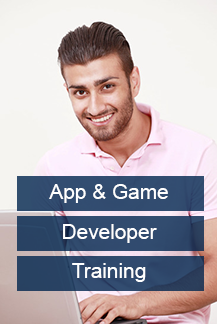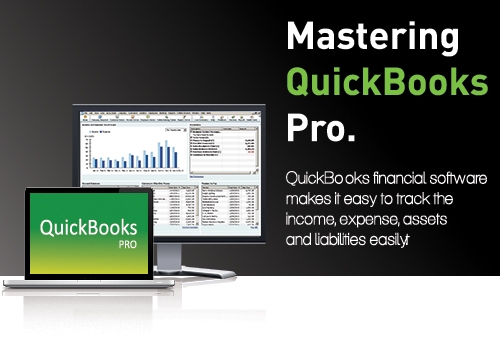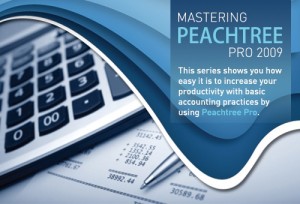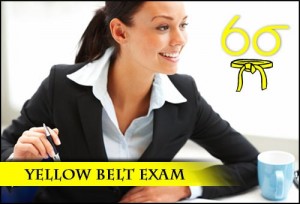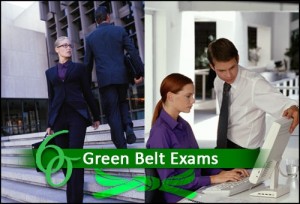Product Description
QuickBooks financial software makes it easy to track the income, expense, assets and liabilities easily. Business owners must have accurate financial information in order to make educated business decisions.
How the experts use QuickBooks
Mastering QuickBooks 2012 will teach you how the experts use QuickBooks.
In this course, we will teach you how to properly use the features in QuickBooks to get the best results as efficiently as possible. Proper setup of the data file is critical.
This course will help you setup the accounts, customers, vendors, and create the reports to verify accuracy.
It is important that the individual using the software understand the basics on how to setup the file, post transactions properly, create and read reports, as well as manage the data they are entering. The use of the Home Page, Centers, and drop down menu
The courseware will enable you to learn the basics and master them to efficiently and effectively manage your company with QuickBooks financial software.By the time you have finished this course, you will understand how to properly setup a QuickBooks company file, work with the chart of accounts and various lists, as well as properly account for transactions such as customer invoices, bill payments, payroll, inventory, sales tax, and more.
The setup is so important and by watching this course you will learn and understand the important areas of QuickBooks. In addition, you will understand how important the period end process is and how to manage it including file maintenance, account review
Highlights
How to Setup a Company File, Lists, and Accounts
How to Work with Inventory and Sales Tax
How to Work with Payroll
How to Work with Document Templates and Create Transactions
How to Finalize Your Accounting with Reconciling and Closing Password
Course Study Format
This course is delivered through ONLINE method.
The course is available for you to complete at your convenience over a 12 month period.
IT Training Courseware Support
The entire home study courses include step by step online training and keyword search facilities.
Using show and ask training methods you can access the desired eLearning courseware step by step.
Our technical support team is available for 24 hours a day from Monday to Friday, to help you out regarding any queries related to your online course.
Study Hours
Study hour is dependent upon the dedication and grasp towards the learning concepts mentioned in the course material. Furthermore, at the end of each lesson there is a question paper that needs to be completed and returned to the tutor.
Exams
All exam vouchers supplied with our courses must be used within the duration of your course. Exam Vouchers become invalid once the course has expired.
Chapter 00: WHAT’S NEW IN QUICKBOOKS PRO 2013 (16 min)
• Overview of What’s New in QuickBooks 2013
• Exploring the New & Enhanced Features
Chapter 01: QUICKBOOKS OVERVIEW (26 min)
• The Purpose of Using QuickBooks
• The Many Different Versions of QuickBooks
• Making the Right Choice
Chapter 02: THE COMPANY FILE (08 min)
• Setting Up a New Company File
• Opening an Existing Company File
Chapter 03: SETTING UP FOR MULTIPLE USERS (11 min)
• Setting Up User Permissions
• Working with an External Accountant
Chapter 04: NAVIGATION IN QUICKBOOKS (18 min)
• Using the Drop-Down Menus
• Using the Home Page, Customer Center, Vendor Center & Icon Bar
• Using the Control Key Functions
Chapter 05: ADJUSTING PREFERENCES (57 min)
• Accounting Preferences
• Checking Preferences
• Desktop View Preferences
• General Preferences
• Payments Preferences
• Payroll & Employees Preferences
• Reports & Graphs Preferences
• Sales Tax Preferences
• Send Forms Preferences
• Tax 1099 Preferences
• Time & Expenses Preferences
Chapter 06: THE CHART OF ACCOUNTS (31 min)
• Accounting 101
• Adding New Accounts & Choosing the Right Type
• Editing & Merging Accounts
Chapter 07: COMPANY LISTS (20 min)
• Working with Lists
• Adding & Editing Multiple List Entries
Chapter 08: IMPORTING DATA (21 min)
• General Importing Strategies & Methods
• Importing & Copying/Pasting Data from Microsoft Excel
• Exporting & Importing .IFF Files
Chapter 09: WORKING WITH BANK ACCOUNTS (21 min)
• Creating & Using Accounts
• Writing Checks
• Memorizing Recurring Checks
• Transferring Funds between Accounts
Chapter 10: CREATING ITEMS (35 min)
• Creating Service Items
• Creating Non-Inventory Items
• Creating Inventory Items
• Creating Other Charge Items
• Creating Sales Tax Items
• Creating Discount Items
• Creating Subtotal Items
• Creating Group Items
Chapter 11: THE BASICS OF WORKING WITH INVENTORY (25 min)
• Working with Purchase Orders
• Receiving Items without a Bill
• Receiving Items with a Bill
• Handling Prepaid Inventory
Chapter 12: WORKING WITH VENDORS & PAYING BILLS (39 min)
• Creating & Editing Vendors
• Entering Vendor Bills
• Entering Vendor Credits
• Paying Bills
• Adding Custom Fields
• Adding Notes
Chapter 13: CUSTOMERS, JOBS & RECORDING SALES (43 min)
• Creating & Editing Customers
• Entering Customer Payment & Job Info
• Creating Jobs
• Creating Estimates
• Creating Invoices
• Memorizing Recurring Invoices
Chapter 14: SALES ADJUSTMENTS & STATEMENTS (19 min)
• Creating Credit Memos for Refunds & Returns
• Working with Finance Charges
• Creating Statements
Chapter 15: CUSTOMIZING TEMPLATES & FORMS (28 min)
• Working with Intuit Standard Templates
• Duplicating Templates
• Working with Layout Designer
• Naming Templates
• Importing & Exporting Templates
Chapter 16: ACCOUNTS RECEIVABLE & DEPOSITS (21 min)
• Changing the Undeposited Funds Preference
• Receiving Payments
• Making Deposits
Chapter 17: SALES TAX (29 min)
• Setting Up Sales Tax
• Setting Up Customers with Sales Tax Codes
• Creating Sales Tax Reports
• Adjusting Sales Tax
• Paying Sales Tax
Chapter 18: REPORTS & THE REPORT CENTER (44 min)
• Working with the Report Center View
• Working with Company Reports
• Working with Customer Reports
• Working with Vendor Reports
• Working with Memorized Reports
• Working with Accountant & Taxes Reports
Chapter 19: MANAGING EMPLOYEES (33 min)
• Payroll Subscription Options
• Setting Up Payroll
• Adding Employees
• Creating & Using Timesheets
• Preparing Paychecks
• Paying Payroll Liabilities
Chapter 20: WORKING WITH CREDIT CARDS (10 min)
• Creating a Credit Card Account
• Entering Credit Card Charges & Credits
Chapter 21: LOANS & LIABILITIES (10 min)
• Entering a Loan Liability
• Paying a Loan Liability
Chapter 22: RECONCILING ACCOUNTS (15 min)
• Beginning Reconciliation
• Reconciling Bank Accounts, Credit Cards & Loans
Chapter 23: ONLINE BANKING (23 min)
• Setting Up Online Banking
• Downloading Transactions
• Working with the Two Views
Chapter 24: WHAT’S NEW IN QUICKBOOKS 2012 (30 min)
• The New Calendar Feature
• Formatting Reports with Microsoft Excel Worksheets
• Memorizing Transactions
• Attaching & Storing Documents in the Documents Center
• Entering Batched Timesheets for Multiple Employees or Vendors
Chapter 25: FINALIZING YOUR ACCOUNTING (18 min)
• Understanding Account Finalization
• Verifying Account Reconciliation & Account Classification
• Verify Class Tracking Reports & Making Journal Entries
• Setting a Closing Date Password
• Closing Credits
Job Prospects
Become fully trained and substantially improve the chances of employment or earn more money!
Qualification NVQ Level 3
Fully recognised UK Qualification. On completion of this course you will be awarded with a Diploma, which is an NVQ Level 3 qualification. It will be awarded by a UK accredited body.
Certificates
Upon completion of the course, you can download the completion certificate as well as any other qualifications you have been awarded.
Excel MOS (Microsoft Office Specialist 2010) Available
Course Completion Certificate
*Please note, unless stated otherwise or included in package, our online courses only offer course completion certificates ( £10 fee) and in all cases official testing (at a charge made by testing centre) is required to gain officially certified recognised qualifications.
Unless otherwise specified, official exams are not included.