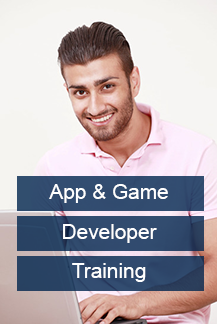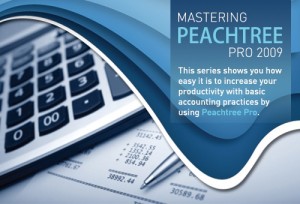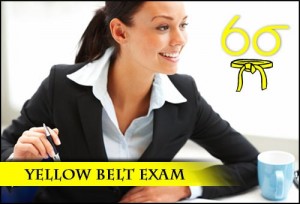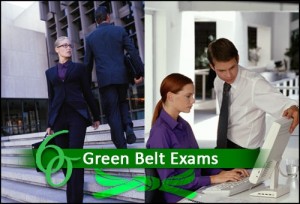Online Training Course Academy for Adobe InDesign CS6 Essentials offers a comprehensive foundation for working with this versatile desktop publishing application.
Product Description
Online Training Course Academy for Adobe InDesign CS6 Essentials offers a comprehensive foundation for working with this versatile desktop publishing application.
Online Training Course Academy for Adobe InDesign CS6 Essentials offers a comprehensive foundation for working with this versatile desktop publishing application. This course will teach you how to efficiently design page layouts for print or screen, starting with the basics of the program and interface, then moving into more advanced topics.
Adobe Certified Expert, Randy Hagen, shows you how to set up custom InDesign workspaces, the basics of layouts, how to build, quality check and package your InDesign projects, and how to use InDesign’s formatting tools to quickly and efficiently produce quality, consistent documents.
You’ll also learn to work with InDesign’s long document production functions, how to create and work with templates, and how to design interactive digital forms and PDFs.
Highlights
Using Guides to Help Align Page Design Elements Perfectly, and Use Align/Distribute Functions to Cheat those Alignments by Design
Quality-Checking, Fixing and Packaging InDesign Documents
Using Paragraph and Character Styles, Templates and Importing Functions to Speed Production and Apply Consistent Designs to Recurring Documents
How to Quickly and Efficiently Apply the Rules of Standard Document Design, as well as How to Creatively Break them Occasionally for Design Effect
The Basics of Creating Interactive Digital Forms with Adobe InDesign CS6
Entry Requirements
Basic English reading and writing skills, as full tutor support is given.
Whats Included
Learning documentation, Online Resources and Tutor support for 2 years.
Course Study Format
Course will be delivered online.
Courseware Support
The biggest advantage of studying with us is that using your unique student account, you can immediately access the course materials online and submit all the question papers to the tutor online. On submission of question papers, you will immediately, receives the email containing the results and feedback.
Study Hours
Study hour is dependent upon the dedication and grasp towards the learning concepts mentioned in the course material. Furthermore, at the end of each lesson there is a question paper that needs to be completed and returned to the tutor.
Learning Hours
Approximately 300 hours.
Assessment Method
The Examination:
The course is examined in below components:
Examination Paper 1 Unit 1 Introduction to Financial Accounting
This paper is one hour and thirty minutes in length and the marks provide 50% of the overall marks of the course, AS, and 25% of A Level. There are four compulsory questions.
Examination Paper 2 Unit 2 Financial and Management Accounting
This paper is one hour and thirty minutes in length and the marks provide 50% of the overall marks of the course, AS, and 25% of A Level. There are four compulsory questions.
Examination Paper 3 Unit 3 Further Aspects of Financial Accounting
This paper is two hours in length and the marks provide 25% of A Level. There are four compulsory questions.
Examination Paper 4 Unit 4 Further Aspects of Management Accounting
This paper is two hours in length and the marks provide 25% of A Level. There are four compulsory questions.
Exams would need to be carried out at an approved examination centre. Please contact us for assistance.
Exams
Exam vouchers supplied with our courses must be used within the duration of your course. Exam Vouchers become invalid once the course has expired.
WORKING WITH THE INDESIGN INTERFACE (86 min)
Getting Started with InDesign CS6
Creating a New Document
Selecting & Placing Content
Working with the Type & Shape Tools
Using the Control Panel
Formatting Text
Viewing & Arranging Panels
Creating & Saving a Custom Workspace & Performing a Text Wrap
LAYOUT BASICS (71 min)
Creating InDesign CS6 Document Presets
Working with Master Pages
Margins, Column & Ruler Guides & Zooming
Placing, Scaling & Arranging Graphic Elements
Placing & Formatting Text, Part 1
Placing & Formatting Text, Part 2
Copying Elements between Documents
Printing Documents
PACKAGING & PREPARING DOCUMENTS (40 min)
The Capabilities & Limitations of Spellchecking
Live Preflighting & Creating Custom Preflight Profiles
Correcting Preflighting Problems
Packaging InDesign Documents for Remote Printing
CUSTOMIZING APPLICATION PREFERENCES (74 min)
Setting General & Interface Preferences
Setting Type & Composition Preferences
Customizing Measurement, Grid & Guide Preferences
Setting Dictionary, Spelling & Auto-Correction Preferences
Setting Notes, Track Changes & Story Editor Display Preferences
Adjusting Display Performance & Appearance of Black
File & Clipboard Handling Preferences
CREATING A TEMPLATE (77 min)
Setting Up a Trifold Brochure Layout
Manipulating Page Size & Orientation with the Page Tool
Creating Paragraph Styles, Part 1
Creating Paragraph Styles, Part 2
Creating Character Styles
Adding Custom Color Swatches
Understanding Differences between Templates & Documents
CREATING A DOCUMENT FROM A TEMPLATE (89 min)
Placing a Picture & Adjusting Display Performance Settings
Placing, Formatting & Modifying Text with Paragraph Styles
Creating Bulleted Lists & Formatting Graphics
Replicating & Placing Repeated Elements
Placing & Scaling Graphic Elements
Formatting Type & Splitting Type within Text Frames
Quality Checking, Packaging & Saving in InDesign CS6
CREATING LONG DOCUMENTS (108 min)
Creating Long Document Templates, Part 1
Creating Long Document Templates, Part 2
Auto-Flowing & Formatting Type for Long Documents
Refine Long Document Layouts by Extending Type Style Attributes
Building a Table of Contents
Making Index Entries
Combining Multiple InDesign CS6 Documents into a Book
Generating Master Indexes for InDesign CS6 Books
Printing Review Proofs
CREATING PRINT FORMS (72 min)
Using the Tab Ruler
Aligning with the Tab Ruler
Using Spot Color, Inline Graphics & Fixed Space Alignment
Studying Table Creation & Formatting
Working with Table Styles
CREATING INTERACTIVE PDF FILES (71 min)
Building Text Fields in PDF Documents
Creating Check Boxes for Interactive Forms
Setting up Radio Button Groups
List Boxes & Combo Boxes for Interactive Forms
Placing & Formatting Buttons
Preparing for Digital Signatures & Saving Interactive PDFs
Resetting Tab Order for Interactive Forms
Credits
Job Prospects
Become fully trained and substantially improve your chances of employment or earn more money!
Skills Assessments
Test yourself and receive a certificate online. Multiple choice or fill in the blanks style questioning helps you remember and learn.
Certificates
Upon completion of the course, you can download the completion certificate as well as any other qualifications you have been awarded.
Interactive simulations
Feel like you are actually using the software you are being trained about in the added security of our learning environment.
Printable reference guides and exercises
Every chapter has its own hands on exercises for you to carry out to help you gain essential experience. You also have automatic glossary and search features to help you use the course as a ‘quick reference’ guide.
Course Completion Certificate
*Please note, unless stated otherwise or included in package, our online courses only offer course completion certificates ( £10 fee) and in all cases official testing (at a charge made by testing centre) is required to gain officially certified recognised qualifications.
Our Online IT Training Courses are available 24 hours a day,
7 days a week for any computer that has online access!
Unless otherwise specified, official exams are not included.