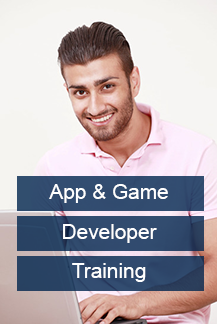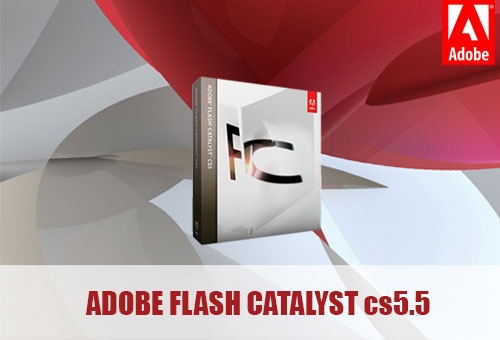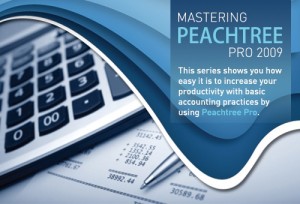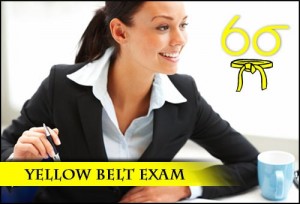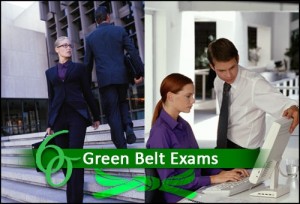Flash Catalyst combines an intuitive user interface and the familiar Adobe toolsets with the expressiveness, consistency, and reach of the Adobe Flash Platform.
Product Description
Flash Catalyst combines an intuitive user interface and the familiar Adobe toolsets with the expressiveness, consistency, and reach of the Adobe Flash Platform.
Features of Flash Catalyst CS5.5
Adobe Flash Catalyst 5.5 Essentials will teach you the process and workflow for building user interfaces for Flex-based websites and applications.
Flash Catalyst combines an intuitive user interface and the familiar Adobe toolsets with the expressiveness, consistency, and reach of the Adobe Flash Platform. It is built for designers.
In this course, you will wireframe an application, design the user interface, create components, add interactions, integrate sound and video, connect data, and understand how the round-trip workflow with a developer working in Flash Builder.
On completion of this training you will understand how to import user interface designs from Photoshop or Illustrator. How to create an interactive wireframe in Flash Catalyst, create and modify view states and skin a user interface with full
You’ll also be able to round-trip and edit art in Photoshop and Illustrator, create interactive components and define component states, interactions and transitions. Then preview, test and publish your project.
Highlights
It will enable you to full designer to developer and return workflow allows ongoing collaboration on the same project.
It ensures resizable applications and components means websites and apps look great across devices with different screen sizes.
It ensures workspace improvements include enhanced timelines and animations, new common Library panel, align panel, and other features.
It allows custom skinnable components are elements that are built by developers in Flash Builder 4.5 and then skinned by a designer in Flash Catalyst CS5.5.
It enables improved interactions in this recent version of Flash Catalyst means you can visually target components directly from the artboard, making it easier to define transitions to other component states.
Entry Requirements
Basic English reading and writing skills, as full tutor support is given.
Whats Included
Learning documentation, Online Resources and Tutor support for 2 years.
Course Study Format
Course will be delivered online.
Courseware Support
The biggest advantage of studying with us is that using your unique student account, you can immediately access the course materials online and submit all the question papers to the tutor online. On submission of question papers, you will immediately, receives the email containing the results and feedback.
Study Hours
Study hour is dependent upon the dedication and grasp towards the learning concepts mentioned in the course material. Furthermore, at the end of each lesson there is a question paper that needs to be completed and returned to the tutor.
Learning Hours
Approximately 300 hours.
Assessment Method
The Examination:
The course is examined in below components:
Examination Paper 1 Unit 1 Introduction to Financial Accounting
This paper is one hour and thirty minutes in length and the marks provide 50% of the overall marks of the course, AS, and 25% of A Level. There are four compulsory questions.
Examination Paper 2 Unit 2 Financial and Management Accounting
This paper is one hour and thirty minutes in length and the marks provide 50% of the overall marks of the course, AS, and 25% of A Level. There are four compulsory questions.
Examination Paper 3 Unit 3 Further Aspects of Financial Accounting
This paper is two hours in length and the marks provide 25% of A Level. There are four compulsory questions.
Examination Paper 4 Unit 4 Further Aspects of Management Accounting
This paper is two hours in length and the marks provide 25% of A Level. There are four compulsory questions.
Exams would need to be carried out at an approved examination centre. Please contact us for assistance.
Exams
Exam vouchers supplied with our courses must be used within the duration of your course. Exam Vouchers become invalid once the course has expired.
Chapter 1: INTRODUCING ADOBE FLASH CATALYST CS5.5 (9 min)
• What is Flash Catalyst CS5.5?
• Designer/Developer Workflows
• Using the Project Files
Chapter 2: PROJECT BASICS (35 min)
• Touring the Flash Catalyst Interface
• Building a New Project Based on an Illustrator File
• Layer Organization & Custom Components
• Creating Resizable Layouts
• Previewing a Project
Chapter 3: BUILDING NAVIGATION (32 min)
• Editing a Common Button Component
• Creating a Button Component from Custom Artwork
• Labeling Components & Creating States
• Adding Interaction for Navigation
Chapter 4: ADDING FULL FIDELITY DESIGN (31 min)
• Round-Trip Editing & Customizing a Design
• Skinning Button States & Parts
• Optimizing Artwork
Chapter 5: ANIMATING USER INTERACTIONS (32 min)
• Adding Fades & Moving Transitions between States
• Adding Resize & Rotate 3D Transitions
• Triggering Transitions with an FLV Timer
• Triggering Animations with Action Sequences
Chapter 6: DATA & COMPONENTS (48 min)
• Placeholder Components
• Editing Button, Text Input & Check Box Components
• Customizing Scrollbar & Data List Components
• Using Non-Editable Flex Components
• Tips for Working with Components
Chapter 7: SOUND, VIDEO & FLASH CONTENT (21 min)
• Adding Sound
• Working with Video
• Working with Flash Professional SWF Files
Chapter 8: WORKING WITH DEVELOPERS IN FLASH BUILDER (30 min)
• Designing Components Using Imported Placeholder Skins
• Creating a Skinnable Component for Use in Flash Builder
• Working with FXP Files between Flash Builder & Flash Catalyst
• Working with FXPL Files between Flash Builder & Flash Catalyst
Chapter 9: COMMON DESIGN SCENARIOS (53 min)
• Setting Up a Banner & Navigation Buttons
• Adding a Video Timer & Interactions for a Timed Banner
• Setting Up an Image Gallery
• Laying Out the Images in the Custom Component
Chapter 10: PUBLISHING YOUR PROJECT (20 min)
• Optimizing Files in Your Project
• Publishing Content for the Browser & as a Desktop Application
• Online Resources, Help & Community
• Credits
Job Prospects
Become fully trained and substantially improve your chances of employment or earn more money!
Skills Assessments
Test yourself and receive a certificate online. Multiple choice or fill in the blanks style questioning helps you remember and learn.
Certificates
Upon completion of the course, you can download the completion certificate as well as any other qualifications you have been awarded.
Interactive simulations
Feel like you are actually using the software you are being trained about in the added security of our learning environment.
Printable reference guides and exercises
Every chapter has its own hands on exercises for you to carry out to help you gain essential experience. You also have automatic glossary and search features to help you use the course as a ‘quick reference’ guide.
Course Completion Certificate
*Please note, unless stated otherwise or included in package, our online courses only offer course completion certificates ( £10 fee) and in all cases official testing (at a charge made by testing centre) is required to gain officially certified recognised qualifications.
Our Online IT Training Courses are available 24 hours a day,
7 days a week for any computer that has online access!
Unless otherwise specified, official exams are not included.