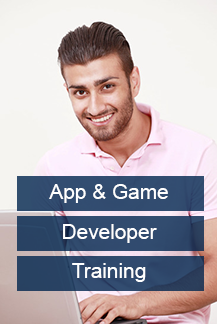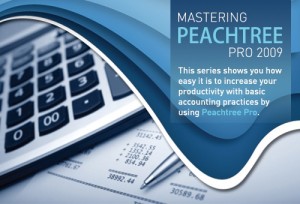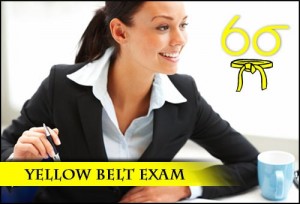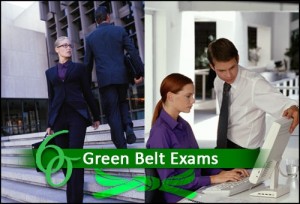Flash Basic training & Mobile Games Designer package will help you get started using world's leading image editing software. Get your feet wet with an introduction to the Flash Lite player and understand some of the basic differences between mobile specific issues and the desktop Flash player.
Product Description
Flash Basic training & Mobile Games Designer package will help you get started using world’s leading image editing software. Get your feet wet with an introduction to the Flash Lite player and understand some of the basic differences between mobile specific issues and the desktop Flash player.
Flash Professional CS6: Essentials
Adobe Flash Professional CS6 – Essentials will teach you how to use this powerful authoring tool to create immersive, interactive animations and multimedia content.
Debbie Keller the famous Adobe Education Leader and instructor, will will help you master the basics of animation and gain confidence in your Flash CS6 skills. You’ll explore the interface and multimedia tools, learn how to create robust and compelling interactive ex
The course includes lessons which enables working with symbols and the drawing and shape tools, importing and editing graphics, creating text, adding controls to video using ActionScript, using Adobe Media Encoder and code snippets, and exporting your Flash documents.
On completion of learning Adobe Flash CS6 Professional – Essentials you will have the knowledge and tools to confidently use Flash CS6 to create your own rich media content and publish it. You will also be prepared to take the ACA Rich Media
Highlights
It enables advanced typography with Text Layout Framework text.
It helps in using the Code Snippets panel to add ActionScript to a project to create interactivity.
It teaches the difference between the 3 different types of Symbols.
It enables animating with Inverse Kinematics.
It teached the different between Drawing Mode and Object Drawing Mode.
It enables how to animate a Movie Clip and embed an animation inside the same Movie Clip.
It helps in aAdding basic ActionScript with the Snippets panel to add interactivity to a Flash Project.
It helps in publishing content with the Publish Settings dialog box.
It ensures Flash Lite 2.1: Creating Mobile Applications
It provides an introduction to the Flash Lite player and understand some of the basic differences between mobile specific issues and the desktop Flash player. Then, move onto how to develop the user interface, work with class-based development.
Dale wraps up the lessons by teaching you how to work with external media and platforms, as well as explains some of the wider issues for developers starting out with Flash Lite and mobile content development.
Highlights
It enable you to learn how to control Visual Objects with ActionScript 2.0.
It helps you to understand how to build a mobile game.
It helps to get up to speed on how to write persistent data to the handset.
It helps you to learn about loading dynamic data through XML socket connections.
It helps to obtain first-hand experience for how to load Flash Lite applications on a BREW device.
Entry Requirements
Basic English reading and writing skills, as full tutor support is given.
Whats Included
Learning documentation, Online Resources and Tutor support for 2 years.
Course Study Format
Course will be delivered online.
Courseware Support
The biggest advantage of studying with us is that using your unique student account, you can immediately access the course materials online and submit all the question papers to the tutor online. On submission of question papers, you will immediately, receives the email containing the results and feedback.
Study Hours
Study hour is dependent upon the dedication and grasp towards the learning concepts mentioned in the course material. Furthermore, at the end of each lesson there is a question paper that needs to be completed and returned to the tutor.
Learning Hours
Approximately 300 hours.
Assessment Method
The Examination:
The course is examined in below components:
Examination Paper 1 Unit 1 Introduction to Financial Accounting
This paper is one hour and thirty minutes in length and the marks provide 50% of the overall marks of the course, AS, and 25% of A Level. There are four compulsory questions.
Examination Paper 2 Unit 2 Financial and Management Accounting
This paper is one hour and thirty minutes in length and the marks provide 50% of the overall marks of the course, AS, and 25% of A Level. There are four compulsory questions.
Examination Paper 3 Unit 3 Further Aspects of Financial Accounting
This paper is two hours in length and the marks provide 25% of A Level. There are four compulsory questions.
Examination Paper 4 Unit 4 Further Aspects of Management Accounting
This paper is two hours in length and the marks provide 25% of A Level. There are four compulsory questions.
Exams would need to be carried out at an approved examination centre. Please contact us for assistance.
Exams
Exam vouchers supplied with our courses must be used within the duration of your course. Exam Vouchers become invalid once the course has expired.
Flash Professional CS6: Essentials
Chapter 1: UNDERSTANDING THE FLASH CS6 INTERFACE (25 min)
New Documents & Setting Document Properties
Touring the Interface
Using Guides & Rulers
Chapter 2: WORKING WITH THE DRAWING & SHAPE TOOLS (41 min)
Drawing Shapes in Flash
Comparing Merge Drawing Mode vs. Object Drawing Mode
Modifying Shapes with the Direct Selection Tool & Subselection Tool
Using the Deco Tool
Using Gradients & Mixing Colors
Chapter 3: WORKING WITH SYMBOLS (27 min)
Understanding the Characteristics of Symbols
Creating & Editing Symbols
Exploring Button States & the Button Library
Chapter 4: IMPORTING & MODIFYING GRAPHICS (27 min)
Flash Lite 2.1: Creating Mobile Applications
Disc 1 – Basics & Best Practices
Chapter 1: Flash Lite Development Fundamentals (18 min)
• The Flash IDE & Mobile Emulator
• Moving .SWF Files to a Mobile Device
• Comparing Vector & Bitmap Images
• Comparing Movie Clip & Graphic Symbols
Chapter 2: Coding Well Architected Applications (17 min)
• Assigning Data Type to an Object
• Using System Capabilities
• Writing User Defined Functions
• Returning Data from Functions
• Final Comments
Disc 2 – Developing the User Interface
Chapter 1: Controlling Visual Objects (38 min)
• Setting Text Field Object Properties
• Setting Movie Clip Object Properties
• Referencing Objects & Timelines
• Customizing the Focus Rectangle
• Organizing Visual Content with ActionScript
• Dynamically Attaching Movie Clips
Chapter 2: Handling Device Key Press Events (13 min)
• Adding ActionScript to Control Soft Keys
• Creating a Global Key Listener
• Defining Key Functions
• Changing Visual Content on Key Events
Chapter 3: ActionScript in Mobile Game Concepts (40 min)
• Using ActionScript for Animation
• Creating Methods to Animate Movie Clips
• Initializing Game Setup
• Detecting Stage Boundaries
• Detecting Object Collisions
• Updating the Score
• Ending the Game
Chapter 4: Class-Based Development (21 min)
• Creating & Using ActionScript Classes
• Linking a Class to an Object
• Adding Methods & Properties to a Class
• Extending the Movie Clip Class
• Managing Scoping with the Delegate Class
Chapter 5: Working With Asynchronous XML Data (38:30 min)
• Preparing for XML
• Creating the Object
• Loading XML
• Parsing XML
• Storing XML in Arrays
• Displaying XML Data from Arrays
• Validating User Entered Values
Chapter 6: Synchronous XML Data With XML Sockets (45 min)
• Setting Up a Jabber Server Account
• Creating an XML Socket Connection
• Handling the Socket Connection
• Sending & Receiving XML Data
• Creating XML for the Server Login
• Looking into the Jabber Server
• Creating an XML Node Message
• Sending an XML Node Message
• Receiving & Displaying XML Messages
Chapter 7: Persistent Data & Dispatching Events (25 min)
• Creating a Shared Object
• Combining Listeners with Shared Objects
• Writing & Displaying Shared Object Data
• Creating Dispatch Events
• Listening & Reacting to Dispatched Events
• Final Comments
Disc 3 – Working with External Media
Chapter 1: Working With Sound in Flash Lite (18 min)
• Importing Sounds into Flash
• Loading Sound through ActionScript
• Controlling Sound through ActionScript
Chapter 2: Working With Video in Flash Lite (15 min)
• Creating Bundled Device Video
• Testing for Video Capabilities
• Using External Device Video
• Final Comments
Disc 4 – Brew & Other Resources
Chapter 1: Creating Flash Lite Content for Brew (11 min)
• Publishing Content & the BREW Simulator
• Uploading Applications to BREW Enabled Devices
Chapter 2: The Flash Lite Ecosystem (06 min)
• Deploying Flash Lite Content
• Flash Lite on Other Devices
• Final Comments & Credits
Importing & Working with Vector Objects
Importing an Illustrator File into Flash
Importing a Photoshop File into Flash
Chapter 5: WORKING WITH TEXT (37 min)
Selecting Text & Other Basic Techniques
Modifying Text Properties
Breaking Text Apart & Converting Text to Shapes
Working with TLF Text
Chapter 6: THE BASICS OF ANIMATION (77 min)
Animating Text with Shape Tweens & Creating Frames & Keyframes
Creating a Frame-by-Frame Animation & Onion Skin Part 2
Using Motion Tweens & Creating a Motion Tween along a Path
Working with the Motion Editor
Using Inverse Kinematics
Chapter 7: ADDING SIMPLE CONTROLS TO VIDEO WITH ACTIONSCRIPT (38 min)
Importing & Transcoding Video
Setting Import Options & Choosing a Player Skin
Using Adobe Media Encoder to Create Cue Points
Using Code Snippets & Adding Actions to Buttons
Adding Sounds to Button States
Chapter 8: PUBLISHING & EXPORTING FLASH DOCUMENTS (13 min)
Setting Accessibility Options
Overview of Flash Publish Settings
Simulating a Download & Exporting a Movie
Credits
Job Prospects
Become fully trained and substantially improve your chances of employment or earn more money!
Skills Assessments
Test yourself and receive a certificate online. Multiple choice or fill in the blanks style questioning helps you remember and learn.
Certificates
Upon completion of the course, you can download the completion certificate as well as any other qualifications you have been awarded.
Interactive simulations
Feel like you are actually using the software you are being trained about in the added security of our learning environment.
Printable reference guides and exercises
Every chapter has its own hands on exercises for you to carry out to help you gain essential experience. You also have automatic glossary and search features to help you use the course as a ‘quick reference’ guide.
Course Completion Certificate
*Please note, unless stated otherwise or included in package, our online courses only offer course completion certificates ( £10 fee) and in all cases official testing (at a charge made by testing centre) is required to gain officially certified recognised qualifications.
Our Online IT Training Courses are available 24 hours a day,
7 days a week for any computer that has online access!
Unless otherwise specified, official exams are not included.