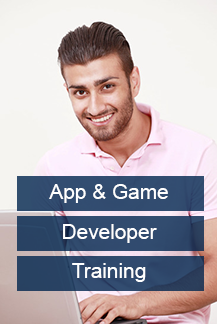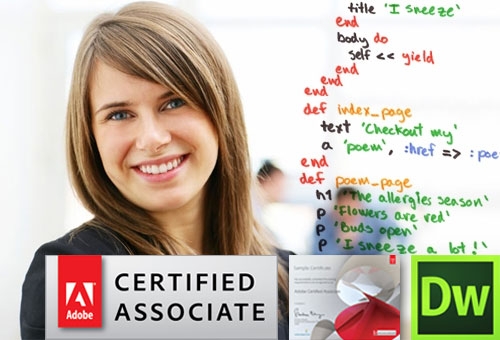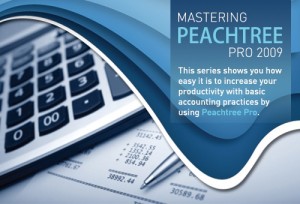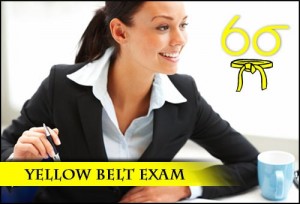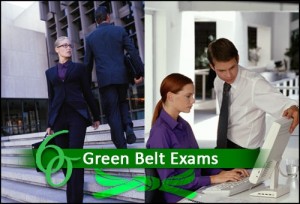Product Description
Learn how to plan and set up a website, then dive into creating your first site and learn about CSS and how best to use it in your site. Essentials will give you the tools needed to plan, design, create and maintain compelling websites
Dreamweaver CS5: Essentials
Dreamweaver CSS course enables you to learn how to plan and set up a website, then dive into creating your first site and learn about CSS and how best to use it in your site.
The course will enable you to explore accessibility in tables, writing code, adding media and working with templates. Once you’ve learned all the ground work and set up your site, Dee will walk you through how to test and upload your site.
On completion of this training, you will have all the skills you need to create and upload your first website.
Highlights
Planning a site – Benefits of CSS, page and measurement sizing, CSS starter pages
Creating and Inserting Images – Smart Objects, rollovers, disjointed rollovers, image maps
Designing with CSS – Using the panels, box model, style sheets, selector types, background images, page layout with css
Writing HTML & CSS – Navigations, positioning, using the code view effectively, using code hints
Testing and publishing a website – Find & replace, testing links, site reports, using ftp
Dreamweaver CS6: Essentials
DREAMWEAVER CS6 Essentials will give you the tools needed to plan, design, create and maintain compelling websites. Instructor and Adobe education leader Debbie Keller begins by helping you set project requirements and create a wire-frame for your site.
Debbie Keller also discusses Accessibility Standards and rules for designing with consistency.
On familiarization with the basics, and have a good understanding of the interface, you’ll learn how to plan your site and layout your pages, adding text, images, rich media, links and tabbed data.
The course will also help you to discover how to existing site, how to organize your content with Div Tags, and the importance of optimizing your pages for search engine visibility.
Debbie will show you how to test your site, manage your links and assets, and discuss how to design adaptive websites for different devices.
Highlights
The cousrse enables to new Site Manager Dialog box.
It supports Multi-Screen Panel.
It enables changing the Document workspace preview to mobile devices.
It inserts Widgets (introduced in CS5.5)
CSS Rules Definition dialog box
Adobe Dreamweaver CC
Adobe Dreamweaver CC will enable you to learn the process and workflow for building a web design layout.
Dreamweaver helps you to discover the amazing tools within CC to help you easily create a website based on a Dreamweaver CC template layout.
Dreamweaver course will teaches you all you need to know to plan, define and create a website the right way the first time. You’ll learn to navigate & customize Dreamweaver for the most efficient workflow and to style and design your site from the ground up including how to use CSS Designer & style sheets, add audio, interactivity and media, and work with popular third party extensions.
By the time a user is done watching this training series he or she will know and be proficient in using Dreamweaver CC to create a polished , media rich, optimized website.
Highlights:
It helps in creating an Index Page & Using Templates
It enables in adding a Navigation Menu to a Site
It allows inserting Images, Rollovers & Links
It enables adding metadata & Keywords
It helps styling pages with CSS
It enables adding Audio & Video to a Page
It helps in creating Fluid Layouts
Entry Requirements
Basic English reading and writing skills, as full tutor support is given.
Whats Included
Learning documentation, Online Resources and Tutor support for 2 years.
Course Study Format
Course will be delivered online.
Courseware Support
The biggest advantage of studying with us is that using your unique student account, you can immediately access the course materials online and submit all the question papers to the tutor online. On submission of question papers, you will immediately, receives the email containing the results and feedback.
Study Hours
Study hour is dependent upon the dedication and grasp towards the learning concepts mentioned in the course material. Furthermore, at the end of each lesson there is a question paper that needs to be completed and returned to the tutor.
Learning Hours
Approximately 300 hours.
Assessment Method
The Examination:
The course is examined in below components:
Examination Paper 1 Unit 1 Introduction to Financial Accounting
This paper is one hour and thirty minutes in length and the marks provide 50% of the overall marks of the course, AS, and 25% of A Level. There are four compulsory questions.
Examination Paper 2 Unit 2 Financial and Management Accounting
This paper is one hour and thirty minutes in length and the marks provide 50% of the overall marks of the course, AS, and 25% of A Level. There are four compulsory questions.
Examination Paper 3 Unit 3 Further Aspects of Financial Accounting
This paper is two hours in length and the marks provide 25% of A Level. There are four compulsory questions.
Examination Paper 4 Unit 4 Further Aspects of Management Accounting
This paper is two hours in length and the marks provide 25% of A Level. There are four compulsory questions.
Exams would need to be carried out at an approved examination centre. Please contact us for assistance.
Exams
Exam vouchers supplied with our courses must be used within the duration of your course. Exam Vouchers become invalid once the course has expired.
Dreamweaver CS5: Essentials
Chapter 1: SETTING UP DREAMWEAVER (24 min)
Touring the Dreamweaver CS5 Environment
Setting Preferences
Chapter 2: PLANNING A WEBSITE (32 min)
Ways to Plan a Site Design
Sizing & Measurements
Exploring the Benefits of Using CSS
Understanding CSS
Chapter 3: CREATING YOUR FIRST WEBSITE (46 min)
Exploring Folder Structure
Setting Up a New Site
Adding Files & Folders to Your Site
Looking at HTML Page Structure
Adding Metadata Tags & Using Code Hinting
Defining Page Properties
Chapter 4: FONTS & TEXT ON THE WEB (31 min)
Choosing Web Fonts
Inserting & Formatting Text & Tabular Data
Creating Named Anchors
Relative, Absolute & Email Links
Working with Ordered, Unordered & Definition Lists
Chapter 5: IMAGES, ROLLOVERS & HOTSPOTS (44 min)
Exploring the Assets Panel
Inserting Images
Optimizing Photoshop Smart Objects
Cropping & Editing Images within Dreamweaver
Creating Basic & Swap Image Rollovers
Setting Up Image Maps & Hotspots
Chapter 6: INTRODUCTION TO CSS (92 min)
Why We Use CSS
Understanding the Box Model
Working with Style Sheets
Using the CSS Styles Panel & Properties Inspector
Exploring CSS Rule Definition Options
About Class Styles & Selectors
Formatting & Styling with a Background Image
Applying CSS to a Page Layout
Chapter 7: WORKING WITH CSS (52 min)
Creating a New CSS Starter Page
Creating Selectors & Inspect Mode
Creating Selectors for Links & Footers
Setting Up Navigational Items
Positioning Items
Changing Styles, Disabling CSS & Creating Blockquote
Chapter 8: DESIGNING ACCESSIBLE TABLES (21 min)
Understanding Tables
Tables & Accessibility
Styling a Table with CSS
Chapter 9: WRITING HTML & CSS (40 min)
Writing HTML with Code Hints
Writing CSS in Code View
Adjusting the Layout with Float in CSS
Working with Visual Aids & Inspecting the CSS
Chapter 10: ADDING INTERACTIVITY (41 min)
Inserting a Flash Video File
Inserting a .SWF
Adding Behaviors
Setting Up Form Fields
Using Spry Menus & Tabs
Chapter 11: USING TEMPLATES (24 min)
Creating a New Template
Creating a Library Item
Creating New Editable Regions
Creating a New Page from a Template
Working with WordPress inside of Dreamweaver
Chapter 12: TESTING & PUBLISHING A WEBSITE (19 min)
Using the Find and Replace Command
Testing & Fixing Links
Publishing a Website
Generating Site Reports
Credits
Dreamweaver CS6: Essentials
Chapter 1: SETTING PROJECT REQUIREMENTS (52 min)
Identify the Purpose, Audience & Audience Needs
Standard Copyright Rules
Website Accessibility Standards
The Workspace & Setting Accessibility Options
Creating a Wireframe for Your Website
Chapter 2: PLANNING SITE DESIGN & PAGE LAYOUT (58 min)
Setting up a Site in Dreamweaver
Using the Adobe Exchange
Rules for Designing with Consistency
Using Templates
Previewing your Page in a Browser
Previewing your Page in Adobe BrowserLab
Maintaining Page Structure with CSS Styles & Page Properties
Using a Horizontal Rule
Editing for CSS code
Final Planning with a Flowchart
Chapter 3: UNDERSTANDING THE INTERFACE (24 min)
Exploring the Preferences Options
Understanding the Dreamweaver Workspace
Adjusting Asset Properties with the Properties Panel
Managing Site Assets with the Assets Panel
Working with the Files Panel
Chapter 4: ADDING CONTENT TO YOUR WEB PAGE (76 min)
Editing an Existing Site & Exploring the Files Panel
Creating, Titling, Naming & Saving a Web Page
Replace Text, Copy Pages & Insert Form Elements
Editing a Library Object & Working with Images
Linking Web Content & Using Hyperlinks
Inserting Rich Media into a Web Page
Importing Tabular Data into a Web Page
Chapter 5: ORGANIZING CONTENT (50 min)
Setting & Modifying Page Properties
Organizing Page Layout with AP Div Tags
Modifying Text & Text Properties
Modifying Images & Image Properties
Adding Head Content for Search Engine Visibility
Working with Widgets
Chapter 6: EVALUATING & MAINTAINING A SITE (27 min)
Conducting Technical Tests
Identifying Techniques for Basic Usability Tests
Managing Assets, Links, & Files for a Site
Designing Adaptive Websites for Different Devices
Credits
Adobe Dreamweaver CC
Chapter 1: INTRODUCING DREAMWEAVER CC (57 min)
Introduction to Dreamweaver
Welcome Screen Options
Setting Preferences
Text Import Options
Setting Primary Editors
Primary Editors in Action
Different Site Types
Adobe Extension Manager
Installing Extensions
Adobe Exchange
Chapter 2: WHERE THINGS ARE (93 min)
UI First Look
Defining a Site
Managing a Site & Site Setup
Creating Pages
Creating & Using Templates
Adapting Panels
Arranging Workspaces
Properties Inspector
Design View
Code, Split, Live & Inspect
Chapter 3: FIRST PAGE LAYOUT (75 min)
Sketching the Site
Creating an Index Page
Document Window Options
Site Root Options
Inserting & Adapting Text
Styling Text & Adding Images
Floating Images
Other Images
Adapting the Navigation
Internal Menu Navigation
Chapter 4: FURTHER PAGES (81 min)
Further Pages & Links
Linking to Internal Pages
Saving & Naming
Rollover Images
Adapting the Color Scheme
Creating Lists
Special Characters
Setting Headings for SEO
Head, Meta & Keywords
Quick Contact
Chapter 5: STYLING PAGES (26 min)
CSS Explained
Creating a Style Sheet
CSS Designer Overview
Chapter 6: WORKING WITH MEDIA (26 min)
Including Audio
Using Tables with the Audio Player
Integrating Adobe Flash Video
Incorporating HTML5 Video
Chapter 7: FLUID LAYOUTS & THIRD PARTY EXTENSIONS (28 min)
Fluid Grids
Third Party Extensions
Flexi Layouts 2 PRO Extension
Project Seven Extensions
Closing Credits
Job Prospects
Become fully trained and substantially improve your chances of employment or earn more money!
Skills Assessments
Test yourself and receive a certificate online. Multiple choice or fill in the blanks style questioning helps you remember and learn.
Certificates
Upon completion of the course, you can download the completion certificate as well as any other qualifications you have been awarded.
Interactive simulations
Feel like you are actually using the software you are being trained about in the added security of our learning environment.
Printable reference guides and exercises
Every chapter has its own hands on exercises for you to carry out to help you gain essential experience. You also have automatic glossary and search features to help you use the course as a ‘quick reference’ guide.
Course Completion Certificate
*Please note, unless stated otherwise or included in package, our online courses only offer course completion certificates ( £10 fee) and in all cases official testing (at a charge made by testing centre) is required to gain officially certified recognised qualifications.
Our Online IT Training Courses are available 24 hours a day,
7 days a week for any computer that has online access!
Unless otherwise specified, official exams are not included.