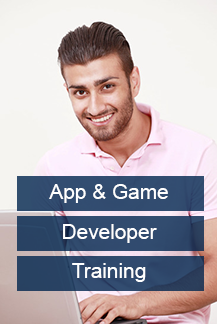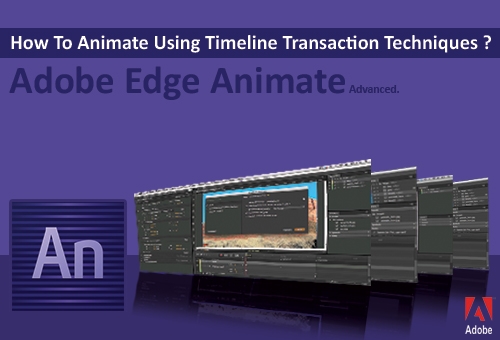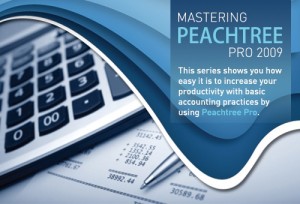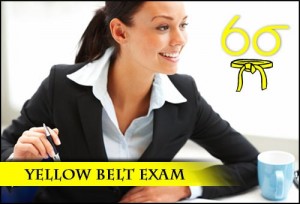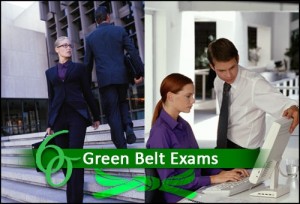Adobe Audition CS6 teaches you how to use this full-featured audio post-production and editing software to create professional audio files and multitrack sessions for video, radio, music, games, and more.
Product Description
Adobe Audition CS6 teaches you how to use this full-featured audio post-production and editing software to create professional audio files and multitrack sessions for video, radio, music, games, and more.
Certified Instructor Sean Casella starts by getting you familiar with the workspace and sessions, introducing you to the waveform and multitrack editors, and showing you how to import, extract and record audio.
Once you are comfortable with the basics, he moves on to lessons for audio editing, working with impressive real-time effects, audio restoration and noise reduction.
Next move will be on to more intermediate topics, including working with loops and markers, automation, routing and multitrack audio mixing. The final lessons cover working with audio and video, integration with Premiere Pro, and output formats, including exporting to OMF & FCP XML, mastering your audio and burning it to CD.
By the time you complete this course, you’ll be able to work confidently in Audition CS6, using the intuitive tools and interface for audio editing, mixing, restoration, and effects. You will be up to speed on the key new features of this version.
Highlights:
It teaches you how to clean up unwanted sounds (Noise Reduction)
It helps you to how to work with Video projects in Audition
It enables fine tune automation
It enables working with loops
Entry Requirements
Basic English reading and writing skills, as full tutor support is given.
Whats Included
Learning documentation, Online Resources and Tutor support for 2 years.
Course Study Format
Course will be delivered online.
Courseware Support
The biggest advantage of studying with us is that using your unique student account, you can immediately access the course materials online and submit all the question papers to the tutor online. On submission of question papers, you will immediately, receives the email containing the results and feedback.
Study Hours
Study hour is dependent upon the dedication and grasp towards the learning concepts mentioned in the course material. Furthermore, at the end of each lesson there is a question paper that needs to be completed and returned to the tutor.
Learning Hours
Approximately 300 hours.
Assessment Method
The Examination:
The course is examined in below components:
Examination Paper 1 Unit 1 Introduction to Financial Accounting
This paper is one hour and thirty minutes in length and the marks provide 50% of the overall marks of the course, AS, and 25% of A Level. There are four compulsory questions.
Examination Paper 2 Unit 2 Financial and Management Accounting
This paper is one hour and thirty minutes in length and the marks provide 50% of the overall marks of the course, AS, and 25% of A Level. There are four compulsory questions.
Examination Paper 3 Unit 3 Further Aspects of Financial Accounting
This paper is two hours in length and the marks provide 25% of A Level. There are four compulsory questions.
Examination Paper 4 Unit 4 Further Aspects of Management Accounting
This paper is two hours in length and the marks provide 25% of A Level. There are four compulsory questions.
Exams would need to be carried out at an approved examination centre. Please contact us for assistance.
Exams
Exam vouchers supplied with our courses must be used within the duration of your course. Exam Vouchers become invalid once the course has expired.
Chapter 1: GETTING STARTED IN AUDITION (19 min)
• Introducing the Workspace
• Setting Up Input & Output Devices
• Working with Control Surfaces
• Customizing Appearance Preferences
• Customizing Keyboard Shortcuts
Chapter 2: WORKSPACE & SESSIONS (31 min)
• Navigating Time & Playing Audio
• Customizing the Workspace
• Opening, Saving & Closing Files
• Working with the Media Browser
• Creating Session Templates
• Working with Metadata & XMP
Chapter 3: WAVEFORM & MULTITRACK EDITORS (20 min)
• Working between Waveform & Multitrack View
• Zooming & Navigating
• Views & Toolbars
• Mixer Panel Overview
• Snapping
Chapter 4: IMPORTING & RECORDING AUDIO (17 min)
• Importing Files into the File Panel
• Inserting Audio Files into a Multitrack Session
• Adding, Arranging & Naming Tracks
• Extracting Audio from a CD
• Recording Audio in the Waveform Editor
• Recording Audio in the Multitrack Editor
Chapter 5: AUDIO EDITING (25 min)
• Selecting Audio Waveform Ranges
• Previewing Edits with Skip Selection & Using the Crop Command
• Using Multiple Clipboards
• Utilizing Zero Crossing Points & Snapping
• Realtime Clip Stretching
• Visually Fading & Changing Amplitude
Chapter 6: WORKING WITH EFFECTS (34 min)
• Introducing the Effects Rack
• Applying Reverb Effects
• Applying EQ Effects
• Applying DeEsser Effects
• Dynamics Processing
• Correcting Pitch
• Generating Tones
• Adding Third Party Effects
Chapter 7: AUDIO RESTORATION & NOISE REDUCTION (22 min)
• Capturing a Noise Print & Noise Reduction Options
• Adaptive Noise Reduction
• Removing Clicks
• Reducing Noise in the Spectral Display
• Reducing Hiss
Chapter 8: WORKING WITH LOOPS AND MARKERS (19 min)
• Looping Clips in a Multitrack Session
• Making Loops in the Waveform Editor
• Working with Markers
• Creating Playlists
• Modifying Metronome & Tempo Settings
Chapter 9: AUTOMATION & ROUTING AUDIO (29 min)
• Creating & Managing Favorites
• Matching Volume Across Audio Files
• Creating Volume & Pan Track Envelopes
• Automating Effects & Mixes
• Routing Audio to Bus Tracks
Chapter 10: MULTITRACK AUDIO MIXING (22 min)
• Clip Grouping
• Balancing Tracks Using the Mixer Panel
• Using Clip Effects vs. Track Effects
• Surround Sound Track Panning
Chapter 11: WORKING WITH AUDIO & VIDEO (17 min)
• Importing Video
• Integrating with Premiere Pro
• Using Automatic Speech Alignment
Chapter 12: OUTPUT FORMATS (21 min)
• Saving Audio to Different File Formats
• Exporting to OMF & FCP XML
• Batch Processing File Conversions
• Mastering Audio for Output
• Burning Audio to CD
• Credits
Job Prospects
Become fully trained and substantially improve your chances of employment or earn more money!
Skills Assessments
Test yourself and receive a certificate online. Multiple choice or fill in the blanks style questioning helps you remember and learn.
Certificates
Upon completion of the course, you can download the completion certificate as well as any other qualifications you have been awarded.
Interactive simulations
Feel like you are actually using the software you are being trained about in the added security of our learning environment.
Printable reference guides and exercises
Every chapter has its own hands on exercises for you to carry out to help you gain essential experience. You also have automatic glossary and search features to help you use the course as a ‘quick reference’ guide.
Course Completion Certificate
*Please note, unless stated otherwise or included in package, our online courses only offer course completion certificates ( £10 fee) and in all cases official testing (at a charge made by testing centre) is required to gain officially certified recognised qualifications.
Our Online IT Training Courses are available 24 hours a day,
7 days a week for any computer that has online access!
Unless otherwise specified, official exams are not included.