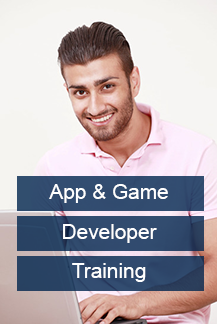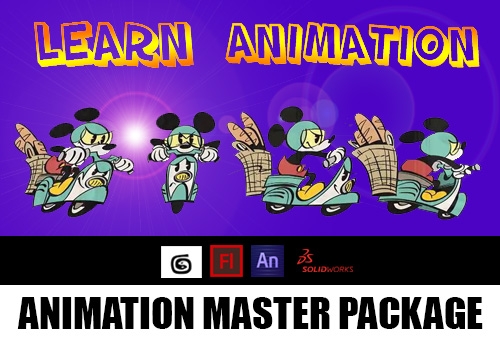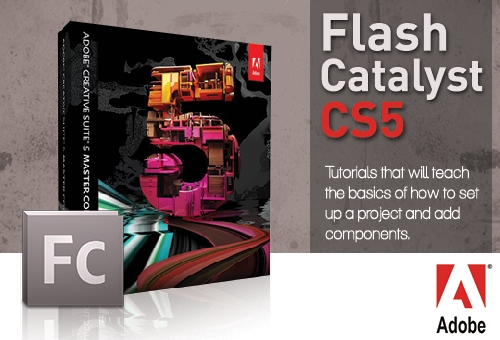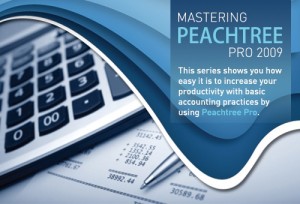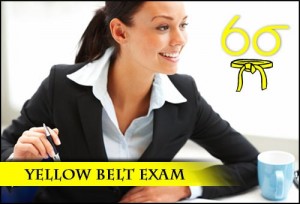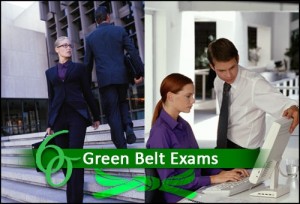Product Description
Animation master package helps you to make an amazing animated effects, Learn from basic to advanced skills, Create your textures, models, light effects, Customise existing movies & sound files, Add interactivity to your webpages, Your first step into game design and generate very professional results.
Learn How To:
Make amazing animated effects.
Learn from basic to advanced skills.
Create your textures, models and light effects.
Customise existing movies & sound files.
Add interactivity to your webpages.
Your first step into game design.
Generate very professional results.
Adobe Certified Associate (ACA)
The ACA is the Adobe program that ensures quality learning content for those seeking to become ACA certified.
Adobe certification will enable you :
It validates your Adobe skills
It allows to demonstrate your proficiency in Adobe digital communications tools.
It opens new doors to exciting careers
It helps you to expand your career opportunities with industry-recognized certification.
It allows to differentiate yourself
It makes you stand apart from your peers in a competitive job market.
Entry Requirements
Basic English reading and writing skills, as full tutor support is given.
Whats Included
Learning documentation, Online Resources and Tutor support for 2 years.
Course Study Format
Course will be delivered online.
Courseware Support
The biggest advantage of studying with us is that using your unique student account, you can immediately access the course materials online and submit all the question papers to the tutor online. On submission of question papers, you will immediately, receives the email containing the results and feedback.
Study Hours
Study hour is dependent upon the dedication and grasp towards the learning concepts mentioned in the course material. Furthermore, at the end of each lesson there is a question paper that needs to be completed and returned to the tutor.
Learning Hours
Approximately 300 hours.
Assessment Method
The Examination:
The course is examined in below components:
Examination Paper 1 Unit 1 Introduction to Financial Accounting
This paper is one hour and thirty minutes in length and the marks provide 50% of the overall marks of the course, AS, and 25% of A Level. There are four compulsory questions.
Examination Paper 2 Unit 2 Financial and Management Accounting
This paper is one hour and thirty minutes in length and the marks provide 50% of the overall marks of the course, AS, and 25% of A Level. There are four compulsory questions.
Examination Paper 3 Unit 3 Further Aspects of Financial Accounting
This paper is two hours in length and the marks provide 25% of A Level. There are four compulsory questions.
Examination Paper 4 Unit 4 Further Aspects of Management Accounting
This paper is two hours in length and the marks provide 25% of A Level. There are four compulsory questions.
Exams would need to be carried out at an approved examination centre. Please contact us for assistance.
Exams
Exam vouchers supplied with our courses must be used within the duration of your course. Exam Vouchers become invalid once the course has expired.
Flash CS6 Professional: Essentials : Duration 6 Hours
Learn the new drawing tools.
Explore code snippets for actionScript.
Work with motion presets and tweens.
Understand the Flash workspaces.
Discover how to use the motion editor panel.
Adobe Flash CS5 Professional Essentials : Duration 6 Hours
Learn the new drawing tools.
Explore code snippets for actionScript.
Work with motion presets and tweens.
Understand the Flash workspaces.
Discover how to use the motion editor panel.
Adobe Flash CS4 Professional Essentials : Duration 7 Hours
Get an in-depth look at Animation Techniques.
Learn how to set up and use the new Frame Spans.
Discover how to use and create your own Motion Presets.
Find out how to add video and video controllers to your Flash website.
Learn how to build and modify a Motion Tween.
Adobe Flash CS4 Professional Advanced : Duration 8 Hours
Learn how to create scaleable graphic components.
Discover how to share library items across multiple Flash movies.
Find out how to leverage Movie Clips for better Flash design.
Learn how to control animation and basic interactivity with ActionScript 3.
See how to load images and text dynamically into a Flash movie.
Adobe Flash CS4 Professional New Animation Techniques : Duration 5 Hours
Learn how to create and control the Motion Tween using the Motion Editor Panel.
Find out how to set up and modify Inverse Kinematics animations.
See how to use Inverse Kinematics bones to control Shapes.
Discover how to use the new 3D properties and tools.
Watch how to select, use and create Advanced Easing Curves.
Introduction to 3ds Max Tools and Workflow : Duration 7 Hours
3d Studio Max is an industry leading application for design visualization, game development and visual effects. 3ds Max is powerful and flexible enough for professionals, but intuitive enough for the beginner. Whether new to 3ds Max or new to 3D, these lectures provide ample discussion of the tools needed to create visually rich imagery and animations. User interface foundations are presented, focusing on 3ds Max’s ease and simplicity. Learn core concepts as well as efficient, professional modeling, animation, texturing and lighting techniques.
Character Animation Fundamentals : Duration 2.8 Hours
Learn all about Timing and Spacing.
Discover how the Bouncing Ball Feature works.
Learn about opposing action and adding altitude.
See how to block in and smooth the walk cycle.
Introduction to Maya Interface and Workflow : Duration 5 Hours
Over the past many years, Maya has become the leading 3D application used in the film, broadcast and game industries. Hailed for its diverse toolset, Maya excels due to its integration, flexibility and performance in regards to modeling, texturing, lighting, rendering, animation, rigging and effects. Designed for the individual new to Maya, this DVD contains over five hours of lecture. The essential UI (user interface) is discussed, focusing on the work- flow of an experienced user. Learn how to efficiently create, manipulate and organize hierarchies, objects, components and cameras. Many concepts are introduced including the use of Polygons versus NURBS, tesselation, antialiasing, UV Layout, projects, preferences and MEL scripts. Customization of the UI is also addressed in order to dramatically improve efficiency and workflow.
Mental Ray Fundamentals : Duration 3.8 Hours
Learn all about MEL commands for Scene Setup.
Find out about sampling and Contrast Threshold.
Learn all about the Approximation Editor.
See how the Basic Frame Buffer works.
Introduction to ZBrush 3 Tools and Workflow : Duration 7.4 Hours
Get an overview of Sculpting Fundamentals.
Learn about Zspheres.
Find out all about Polygroups and SubTools.
Learn all about Displacement Maps.
SolidWorks 2009 Fundamentals: Duration 8 Hours
Get an Introduction to Parametric Solid Modeling.
Find out all about Hole Wizards & Sketch Patterns.
Learn about Concentric Mates & Physical Dynamics.
Learn about Offsets, Convert Entities & Fillets.
SolidWorks 2008 Fundamentals : Duration 8 Hours
Get an Introduction to Parametric Solid Modeling.
Find out all about Hole Wizards & Sketch Patterns.
Learn about Concentric Mates & Physical Dynamics.
Learn about Offsets, Convert Entities & Fillets.
Adobe Edge Animate Essentials
With Total Training for Adobe Edge Animate: Essentials you’ll learn a new motion and interaction tool for creating animated, interactive content employing standard HTML, JavaScript and CSS technologies.
This course will teach you everything you will need to start creating interactive content such as slideshows or animated advertisements that will playback on all devices including desktops computers, laptops, tablets and all modern smartphones.
Creating and Animating Art
How to animate using Timeline Transition Techniques
Adding Interactivity using Triggers and Actions
Working with Symbols
Publishing Compositions to the Web and other Adobe Products
Adobe Edge Animate Advanced
Chapter 1: Working with Assets (43 min)
Chapter 2: Advanced Animation Techniques (60 min)
Chapter 3: Adding Interactivity with JavaScript Actions (55 min)
Chapter 4: Advanced Symbol Techniques (21 min)
Chapter 5: Preloaders, Responsive Design & Integration (37 min)
Adobe Flash Catalyst CS5.5
Total Training for Adobe Flash Catalyst 5.5 Essentials will teach you the process and workflow for building user interfaces for Flex-based websites and applications.
Built for designers, Flash Catalyst combines an intuitive user interface and the familiar Adobe toolsets with the expressiveness, consistency, and reach of the Adobe Flash Platform.
In this course, you will wireframe an application, design the user interface, create components, add interactions, integrate sound and video, connect data, and understand how the round-trip workflow with a developer working in Flash Builder.
Chapter 1: INTRODUCING ADOBE FLASH CATALYST CS5.5 (9 min)
Chapter 2: PROJECT BASICS (35 min)
Chapter 3: BUILDING NAVIGATION (32 min)
Chapter 4: ADDING FULL FIDELITY DESIGN (31 min)
Chapter 5: ANIMATING USER INTERACTIONS (32 min)
Chapter 6: DATA & COMPONENTS (48 min)
Chapter 8: WORKING WITH DEVELOPERS IN FLASH BUILDER (30 min)
Chapter 9: COMMON DESIGN SCENARIOS (53 min)
Chapter 10: PUBLISHING YOUR PROJECT (20 min)
Adobe Flash Catalyst CS5 Select Topics
Total Training for Adobe Flash Catalyst CS5: Select Topics is a collection of tutorials that will teach the basics of how to set up a project and add components.
By the time you are done with these tutorials you will be able to set up your artwork for Flash Catalyst, open and run a project, and add states and edit them in Illustrator. You’ll also learn to create basic components including buttons, a checkbox and a radio button
Chapter 1: PROJECT BASICS (9 min)
Chapter 2: BASIC COMPONENTS (16 min)
Job Prospects
Become fully trained and substantially improve your chances of employment or earn more money!
Skills Assessments
Test yourself and receive a certificate online. Multiple choice or fill in the blanks style questioning helps you remember and learn.
Certificates
Upon completion of the course, you can download the completion certificate as well as any other qualifications you have been awarded.
Interactive simulations
Feel like you are actually using the software you are being trained about in the added security of our learning environment.
Printable reference guides and exercises
Every chapter has its own hands on exercises for you to carry out to help you gain essential experience. You also have automatic glossary and search features to help you use the course as a ‘quick reference’ guide.
Adobe Certified Associate (ACA)
Course Completion Certificate
*Please note, unless stated otherwise or included in package, our online courses only offer course completion certificates ( £10 fee) and in all cases official testing (at a charge made by testing centre) is required to gain officially certified recognised qualifications.
Our Online IT Training Courses are available 24 hours a day,
7 days a week for any computer that has online access!
Unless otherwise specified, official exams are not included.