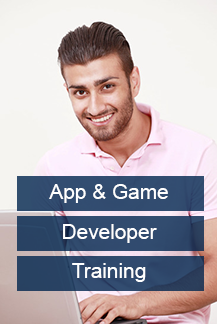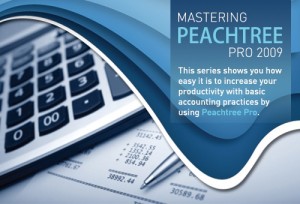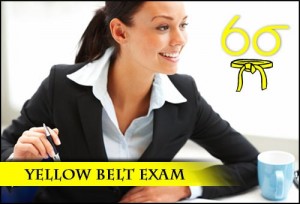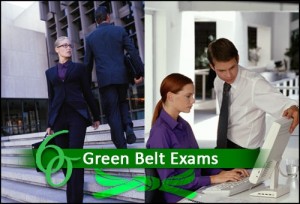Product Description
The biggest advantage you will gain is key office skills like Microsoft Office, Powerpoint, Word and Excel Basic to Advanced levels.
Now-a-days Excel is a key skill used by Accountants, Book keepers and office staff world wide. For more in depth accounting skills the courses are also included like Sage Peachtree, QuickBooks 2009, and QuickBooks 2010.
19 ACCOUNTANCY, BOOK KEEPING AND MICROSOFT OFFICE SKILLS PACKAGE!
ABOUT THIS PACKAGE
The below metioned course are included for more in depth accounting understanding:
Mastering Intuit QuickBooks Pro 2009:
Intuit QuickBooks Pro enables you to master the Quick Books software and manage your business effectively. It helps you from creating a company file to tracking products, vendors, customers, assets and liabilities, along with building customized reports.
Mastering Quickbooks Pro 2012 & 2013:
This courseware will enable you to understand how to properly setup a QuickBooks company file, work with the chart of accounts and various lists, as well as properly account for transactions such as customer invoices, bill payments, payroll inventory, sales tax, and more.
Sage Peachtree (USA Accounting):
This course shows you how easy it is to increase your productivity with basic accounting practices by using Peachtree Pro.
Our seasoned accounting professional Erin Olsen, will provide a solid introduction to general accounting features, as well as step-by-step instructions on how to set up a new company, vendors, and employee payroll.
QuickBooks 2009:
The training module will enable you to master QuickBooks software skills, as well as learn basic accounting concepts that will allow you to use QuickBooks efficiently and accurately to manage financial information. Once gone through the training, you will realize how easy it can be to manage, record and understand your company’s finances using QuickBooks® Pro®
QuickBooks 2010:
The course will enable you learn about a variety of time-saving task and data entry features, learn how to easily customize professional, elegant forms, be introduced to the completely revised Report Center, as well as discover a variety of connected services available at your fingertips.
Microsoft PowerPoint 2010:
Microsoft PowerPoint 2020 ensure you know how to include good design, utilize appropriate content and deliver polished, memorable but not overwhelming presentations.
PowerPoint is pervasive from the classroom to the boardroom and even our living room. , almost all of us have seen a PowerPoint presentation in one format or another.
OFFICE 2013 NEW FEATURES
Office 2013 provides new features which will help you progress into more advanced topics like formatting, adding content, using styles, optimizing long documents, creating tables, document protection, proofing, and more. Along the way, you will pick up tips, tricks and techniques that will have you creating and formatting documents like a pro!
PERSONAL COMPUTER FUNDAMENTALS
Computers are part of our everyday world.
In this course, we take away the fear and mystery of the PC. Those who have never used a PC can be intimidated whereas those who use a PC every day have often not been provided basic instructions.
This training includes the program-specific features that are mapped to the Microsoft Office Specialist (MOS) certification exam for the corresponding product.
MOS certification validates proficiency for individuals who PASS the certification exam, and shows that they can meet globally recognized performance standards.
-Microsoft exams taken globally at your local www.certiport.comtesting centre (cost £80 apx)
Mastering Quickbooks Pro 2012 & 2013 : Duration 10.8 Hours
Description :
Learn the basics and master them to efficiently and effectively manage your company with QuickBooks financial software. By the time you have finished this course, you will understand how to properly setup a QuickBooks company file, work with the chart of accounts and various lists, as well as properly account for transactions such as customer invoices, bill payments, payroll, inventory, sales tax, and more.
Topics include :
How to Setup a Company File, Lists, and Accounts
How to Work with Inventory and Sales Tax
How to Work with Payroll
How to Work with Document Templates and Create Transactions
How to Finalize Your Accounting with Reconciling and Closing Password
Mastering Intuit QuickBooks Pro 2009 : Duration 7.8 Hours
Description :
This series will open your eyes to just how easy using QuickBooks Pro can be to manage, record and understand your company’s finances. After watching this training, you will master QuickBooks software skills, as well as learn basic accounting concepts that will allow you to use QuickBooks efficiently and accurately to manage financial information. From creating a company file to tracking products, vendors, customers, assets and liabilities, along with building customized reports, this course allows you to master QuickBooks software so you can master your business.
Topics include :
Learn how to create a company file and manage vendors, customers and products.
Get an overview of the Company Snapshot, a new QuickBooks feature that shares all key aspects of your business in one screen.
See how to enter vendors, customers, items, inventory and transactions as accurately as possible with as much detail as possible.Learn how to secure your financial files, share QuickBooks files with multiple users and back them up in order to secure your data.
Discover how Centers work to provide easy access to an overview of or specific information for Vendors, Customers and Employees.
New Features in QuickBooks 2010 : Duration 2.8 Hours
Description :
New Features in QuickBooks 2010 will introduce you to the significant changes in this latest version of the software. In this course youll learn about a variety of time-saving task and data entry features, learn how to easily customize professional, elegant forms, be introduced to the completely revised Report Center, as well as discover a variety of connected services available at your fingertips. The new features in QuickBooks 2010 will make your work more efficient and your image more professional, which will enable you to grow your business and be more profitable.
Topics include :
The newly refined Reports center is excellent, making finding and using reports much easier.
The new forms customization tool makes professional forms and consistent design across forms a piece of cake.
Auto-Sign checks saves a lot of time processing payments each month.
While not as obvious to most users, there is a faster and more stable QuickBooks application thanks to the revised database that runs in the background.
Mastering Peachtree Pro Accounting 2009 : Duration 6.5 Hours
Description :
This series shows you how easy it is to increase your productivity with basic accounting practices by using Peachtree Pro. With the help of series host, seasoned accounting professional Erin Olsen, youll get a solid introduction to general accounting features, as well as step-by-step instructions on how to set up a new company, vendors, and employee payroll. Whether youre opening a brand new business, or have managed one for years, this series is filled with valuable tips to help you simplify your accounting processes and achieve better business results.
Topics include :
Review Generally Accepted Accounting Principles (GAAP) and how Peachtree works to ensure your accounting complies to the standards.
Find out how to set up Company Defaults.
Learn how to use Peachtree tools for entering and managing accounting components.
See how to form and report customization.
Discover best practices for securing, backing up and restoring critical data.
Microsoft Excel 2007 Essentials : Duration 5 Hours
Description :
Learning to use Microsoft Excel has never been this simple. Our video tutorials quickly and thoroughly walk you step-by-step through all aspects Excel offers. This video training series begins with the simplest tasks and progresses to more difficult projects. Along the way, you will pick up tips and tricks of savvy Excel users. If you have ever wanted to learn how to use Excel to create better spreadsheets and improve spreadsheet analysis, now is the time!
Topics include :
Explore the new user interface in Office Excel 2007 to find powerful tools when you need them.
Learn how to import, organize, and explore massive data sets in spreadsheets.
Discover how to quickly format cells and tables the way you want.
Improve spreadsheet analysis and communicate your findings in professional-looking charts.
See how to adjust page margins, and add or edit headers and footers, so your spreadsheet prints exactly as you’d like.
Microsoft Excel 2007 Advanced : Duration 6 Hours
Description :
Now that you got your feet wet learning the new features in Microsoft Excel 2007 in the first video series, OTCAs for Microsoft Excel 2007: Essentials, you’re ready to dive into the advanced capabilities. While creating pivot tables and macros seems daunting, you’ll be at ease learning some new techniques that will streamline your next data analysis project. Sit back and discover how to unleash the power of Excel with this in-depth video series.
Topics include :
Learn how to sort and filter data faster in Excel 2007. You can even sort or filter by color.
Master pivot tables to summarize a million rows of transactional data into a flexible summary without writing a single formula.
Reduce repetitive tasks to a single mouse click by creating a macro. Plus, find out why most recorded macros don’t work and the one setting to change to allow many recorded macros to work.
See how to use the three new charting ribbon tabs to quickly format a chart or how to use the dialog boxes to coax charts out of Excel that don’t look like Excel charts. You’ll discover how to make charts in your company’s colors with one keystroke.
Create a report for every customer or department with a couple of mouse clicks. Learn five ways to summarize data and when to use each method.
Microsoft Excel 2010 Essentials : Duration 7.2 Hours
Description :
This series is for anyone who wants to know Excel in a non-intimidating, soup-to-nuts manner. If you’ve never used Excel, this is your starting point. No prior experience is necessary. If you’ve used Excel but never had formal training, this course will fill in the gaps so it all makes sense and so you are efficient and accurate. If you’ve used previous versions of Excel (prior to Office 2007) then there are a lot of features and changes you need to be aware of to fully utilize this software. In this course we take you from start to finish including entering data, configuring workbooks, working with calculations, applying regular and conditional formatting, creating custom formats, using names, leveraging the power of tables and charts and outputting your work. These are the skills every Excel user needs to know no matter how new or how experienced you may be!
Topics include :
Break down Excel into its component parts to make it more manageable and less overwhelming.
Use common, understandable names to replace confusing cell references.Apply traditional formatting, create custom formats and apply formatting that automatically changes based on conditions you designate.
Truly understand how formulas and functions work, no matter how seemingly simple or complex.Learn the Commandments of Excel Usage to ensure your work is efficient and accurate.
Embrace the power of tables to sort, filter and manage data more easily.
Create charts with just one click.
Microsoft Excel 2010 Advanced : Duration 6 Hours
Description :
Microsoft Excel. It’s a mainstay for many Office users. Unfortunately, many people know the BASICS of spreadsheets but they never get to the next level, integrating and advancing basic skills to escalate worksheets to elegant, powerful solutions. In this series, new and longtime Excel users will learn how to take core skills to the next level by exploring advanced functions and chart features, connecting to external data, utilizing data tools, leveraging auditing features and gaining insight with what-if features. You’ll also learn how to create macros and work with basic VBA code to customize and automate your work. Does EVERY Excel user need to know these skills? No. But if you want to use Excel beyond simple data entry and calculations to its fullest potential and therefore be able to reach your own full potential, this series will help get you there.
Topics include :
Take basic Excel skills to the next level by integrating and extending basic skills to create elegant solutions.
See how advanced functions and data tools automate routine tasks and provide easy answers to not-so-easy questions.
Discover the power of simplifying complex data through advanced charts and pivot tables.
Audit calculations, manage errors and ask find answer to your “what if…” questions.
Import & connect to external data.
Create macros and make simple edits using VBA to automate routine tasks.
Microsoft Office 2007 Getting Up to Speed : Duration 6 Hours
Description :
These tutorials make all programs in Microsoft Office 2007 a breeze to use. You are introduced to the new interfaces and taught how to use each application’s key features. This includes how to save time creating shortcuts for formatting Word documents, spreadsheets, and presentations. Plus, see how to manage your email, calendar, and list of contacts. Learn how to use Office 2007 efficiently and effectively with minimal effort now!
Topics include :
Microsoft Word
Get to know Word’s new Ribbon-based interface and streamline common edits by learning shortcuts for selecting, moving, copying, and replacing text.
Learn how easy it is to standardize page layouts with indents, spacing, and tabs.
Harness the power of Word’s styles to quickly format and control the look of your overall document; then use 2007′s latest Style features to go even further.
Microsoft Excel
Find out how to use Excel to create a new spreadsheet and add a new worksheet within the same file.
Get up to speed on how to work with and format cell contents and worksheets for easy reading.
Learn how to build lists, sort, and filter for quick access to important data; e.g., sales leads.
Microsoft PowerPoint
Manage Layouts, Themes, and Colors to save time with each new project.See how to insert Smart Art objects, graphs, and organizational charts, plus add animation effects to make your presentations come to life.
Sit back and watch as your presentation runs itself with the numerous options and timing settings. You can even convert your presentation to a website or a PDF.Workflow
Get better at using charts and similar content taken from an Excel spreadsheet.Find out tricks for sharing content between Word, Excel, and PowerPoint.
Share your work via Outlook with your newly created address book of contacts; then setup meetings and appointments in multiple calendars.
Microsoft Office 2010: New Features : Duration 7 Hours
Description :
This series is designed for those who have experience with Office 2007 and want to quickly get up to speed on what’s new and exciting in Office 2010. Each chapter covers the new or enhanced features found in the Office 2010 applications including Word, Excel, PowerPoint, Outlook, Access and OneNote as well as changes to the overall interface and the all new Web Apps. There were significant changes to the interface in Office 2007 that paved the way for Office 2010 to focus on features that will bring your work to a whole new level of professionalism, efficiency and mobility. Many of these features are not easily identified so this series takes you to them so you don’t miss a thing. Are you ready to experience the power of Office 2010 to its fullest? Let’s get up to speed now!
Topics include :
An introduction to the revised Ribbon.
A review of file formats updated in Office 2007 and carried over to 2010.
New features shared by all Office 2010 applications.New features specific to Word, Excel, PowerPoint, Outlook, Access and OneNote.
An introduction to the new Web Apps.
Microsoft Office 2010: Shared Features : Duration 8 Hours
Description :
Microsoft Office holds a solid 80% of the productivity software market. That means virtually everyone at one point or another comes into contact with Office files. There were significant changes to the interface in Office 2007 and that paved the way for Office 2010 to focus on features that will bring your work to a whole new level of professionalism and mobility. Because 2010 is not about interface or new applications, many of the features are subtle or hard to recognize at first glance. This course will show you what you need to know to get up to speed and quickly take full advantage of the Shared Features.
Topics include :
A comprehensive introduction to the Fluent interface and Ribbon.
A complete discussion about the new XML file format and how to work between the old and new formats.
Managing consistency between application files using common tools like Themes.
Enhancing documents using images, shapes and SmartArt.
The ease with which we can save, recover and share files.
Microsoft Outlook 2010 : Duration 7 Hours
Description :
Are you under the impression that Outlook is about e-mail? Well, you’re not wrong but if that’s all you think it is you are far from being fully accurate! Outlook is a personal information management system that allows you to create, organize and manage information. In this series you will learn how to fully utilize the extensive capabilities of Outlook, allowing you to better manage your information and your time. You’ll learn there’s more to e-mail, calendars, contacts, tasks and notes than just “Send” or “Save” including a whole set of tools that will make you more efficient and professional by integrating information in one place and using a common set of tools.
Topics include :
Learn to setup profiles and configure e-mails so you can track all communications in one place.
Extend your view of what can be done with e-mail and how it can look.
Discover the benefits of keeping an electronic calendar including the ability to easily setup meetings and share it with others.
Keep all your contact information with all the details and automate uses of that information.
Keep a list of tasks you need to accomplish.
Use folders, junk mail and rules to automate and organize information.
Organize all of your information in one single place with a common set of tools that allow you to be efficient, effective and professional.
Microsoft PowerPoint 2010 : Duration 6.5 Hours
Description :
Whether we knew it or not, almost all of us have seen a PowerPoint presentation in one format or another. It is pervasive from the classroom to the boardroom and even our living room. In this series you will discover not only legacy and new features offered in PowerPoint 2010 but also ensure you know how to include good design, utilize appropriate content and deliver polished, memorable but not overwhelming presentations. It’s this combination of skills and techniques that differentiates mediocre presentations and those some would rather bury than have to watch from those that effectively communicate, regardless of the audience or purpose. This series will take you from start to finish covering presentation design, content creation, graphic and multimedia manipulation, animation and sharing, distribution and presentation options. If you’ve known PowerPoint in the past, there are a lot of new features in store! If you’re new to PowerPoint, prepare yourself for a whole
new way to share your thoughts, ideas and experiences using this phenomenal presentation tool!
Topics include :
Go beyond pure PowerPoint techniques and learn the necessary design skills and presentation tips too.
Create powerful, easy-to-update presentations using Masters, themes and layouts.
Create engaging content using text, graphics, charts, tables, SmartArt and multimedia.
Manipulate multimedia in ways you never imagined right from within PowerPoint!
Apply animations and transitions to keep focus, build anticipation and add just the right amount of “pop”.
Configure your show or save the file in unique ways that offer flexibility in delivery.
Microsoft PowerPoint 2007 Essentials : Duration 4 Hours
Description :
Creating a PowerPoint presentation from start to finish is an impressive task, and this tutorial will show you just how it’s done. You’ll learn about themes and schemes which are the foundation for a solid presentation file, plus numerous new PowerPoint features such as picture effects, text effects, and quick styles, all of which make it easy to create great-looking presentations. Plus, you’ll also uncover some more advanced techniques including charts, tables, diagrams and even typical animations.
Topics include :
Discover PowerPoint’s drawing tools including soft drop shadows, smooth and elegant gradients, one-click shape formatting, and great effects like reflections and bevels.
Learn how to work with text in your presentations including how to control character spacing and have more precise paragraph and tab settings.
Find out about PowerPoint’s new diagramming tool, SmartArt with lessons showing you how to convert text to SmartArt, and apply formatting to the SmartArt diagram.
Get an introduction to animating your presentation and discover how to animate text, objects, charts and smartart.
Learn how to add sound and video to your presentations.
Microsoft Word 2010 : Duration 9 Hours
Description :
Learning to use Microsoft Word is easy with video tutorials that will quickly walk you through all the key features Word has to offer. Erin begins the series with the basics of getting you up, running, and familiar with the interface and tools. Then you’ll progress into more advanced topics like formatting, adding content, using styles, optimizing long documents, creating tables, document protection, proofing, and more. Along the way, you will pick up tips, tricks and techniques that will have you creating and formatting documents like a pro!
Topics include :
Explore the tools & user interface in Word.Learn how to format and style characters and paragraphs.
Discover how to quickly add content like bulleted and numbered lists, tables, spreadsheets and images.
Optimize long documents, add cover pages, hyperlinks, headers and footers.
See how to generate a Table of Contents, proof & protect your documents and create a Mail Merge.
Office 2013 New Features
Description :
Learning to use Microsoft Word is easy with video tutorials that will quickly walk you through all the key features Word has to offer. Erin begins the series with the basics of getting you up, running, and familiar with the interface and tools. Then you’ll progress into more advanced topics like formatting, adding content, using styles, optimizing long documents, creating tables, document protection, proofing, and more. Along the way, you will pick up tips, tricks and techniques that will have you creating and formatting documents like a pro!
Topics include :
Customisable Course
One years 24/7 unlimited access
NO Slow Downloads
Flash & Audio Training
Easy Navigation
WORD 2013
EXCEL 2013
OUTLOOK 2013
POWERPOINT 2013
Windows 7 Essentials
Description :
Using a computer these days is a requirement. In order to use a PC without it becoming cumbersome and frustrating, you need to know it’s operating system and how to navigate, find, open, use and manage the system including its hardware, software and files.
This course will review some of the old standby features and hone in on the numerous enhancements in this version.
Topics include :
Discover Updated desktop options (themes, background, screen savers)
See the revised taskbar in action (jumplists, live thumbnails, notification area)
Learn centralized & simplified hardware & printer management
One-stop for identifying and fixing maintenance, security and performance issues using the Action Center
Integrated scheduled backup and easy drive encryption including BitLocker to Go for USB drives
Windows 8 Essentials
Description :
Windows 8 is the biggest change to Microsoft’s operating system in almost twenty years, and in OTCAs for Windows 8, we will get you up to speed and productive as quickly as possible.
Topics include :
How to customize the Start screen
How to set up a Home group to share files
How to use libraries for easy file organizing
Using the #1 best troubleshooting technique
Finding and using new programs, new music and new games
Personal Computer Fundamentals
Description :
Computers are part of our everyday world. Those who have never used one can be intimidated. Those who use one every day have often not been provided basic instructions. In this course, we take away the fear and mystery of the PC. We introduce the parts, terminology and basic skills everyone needs to know to be comfortable using a computer in a visual, easy-to-understand way.
Topics include :
Learn about hardware, software and operating systems and how they interact with each other
Discover the concepts of logging on and off a computer, network and the Internet
Explore how to access programs and how to create and manage files and folders
Learn how to work with Windows, including basic configuration of user accounts and settings