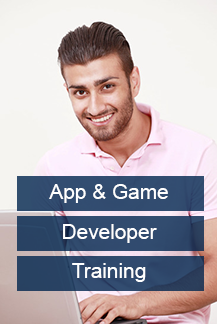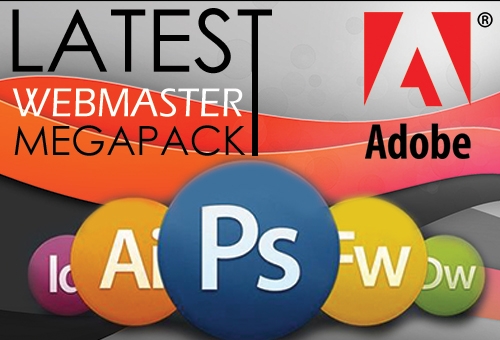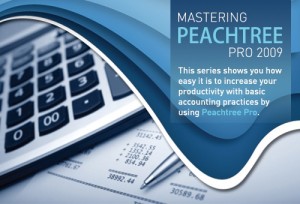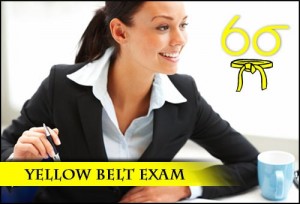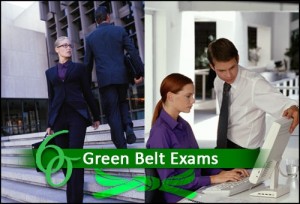3ds Max Introduction: Tools and Workflow
Description :
3d Studio Max is an industry leading application for design visualization, game development and visual effects. 3ds Max is powerful and flexible enough for professionals, but intuitive enough for the beginner.
Topics include :
Chapter 1: Getting Started
Chapter 2: Modeling Basics
Chapter 3: Modeling Techniques
Chapter 4: Texturing
Chapter 5: Lighting
Acrobat 9 Pro: Essentials
Description :
This series will open your eyes to all the essential features available in Acrobat 9 and will show you just how easy using Acrobat in your workflow can be.
Adobe Dreamweaver CC
Description :
Learn how to plan and set up a website, then dive into creating your first site and learn about CSS and how best to use it in your site. You’ll also explore accessibility in tables, writing code, adding media and working with templates. Once you’ve learned all the ground work and set up your site, Dee will walk you through how to test and upload your site. By the time your are finished with this training, you will have all the skills you need to create and upload your first website.You’ll also explore accessibility in tables, writing code, adding media and working with templates.
Topics include :
Chapter 1: SETTING UP DREAMWEAVER (24 min)
Chapter 2: PLANNING A WEBSITE (32 min)
Chapter 3: CREATING YOUR FIRST WEBSITE (46 min)
Chapter 4: FONTS & TEXT ON THE WEB (31 min)
Chapter 5: IMAGES, ROLLOVERS & HOTSPOTS (44 min)
Chapter 6: INTRODUCTION TO CSS (92 min)
Chapter 7: WORKING WITH CSS (52 min)
Chapter 8: DESIGNING ACCESSIBLE TABLES (21 min)
Chapter 9: WRITING HTML & CSS (40 min)
Chapter 10: ADDING INTERACTIVITY (41 min)
Chapter 11: USING TEMPLATES (24 min)
Chapter 12: TESTING & PUBLISHING A WEBSITE (19 min)
Chapter 1: SETTING PROJECT REQUIREMENTS (52 min)
Chapter 2: PLANNING SITE DESIGN & PAGE LAYOUT (58 min)
Chapter 3: UNDERSTANDING THE INTERFACE (24 min)
Chapter 4: ADDING CONTENT TO YOUR WEB PAGE (76 min)
Chapter 5: ORGANIZING CONTENT (50 min)
Chapter 6: EVALUATING & MAINTAINING A SITE (27 min)
Adobe Flex 3
Description :
Adobe Flex 3 is a cross platform, open source framework for creating rich Internet applications and Adobe AIR applications. This in-depth training and its accompanying project work files will show you the evolution of rich internet application using Flex framework, plus how to build applications using the latest Flex Builder 3 tool that take the best capabilities of both the desktop and the web.
Topics include :
Chapter 1: INTRODUCING ADOBE FLEX BUILDER 3 (23 min)
Chapter 2: GETTING STARTED WITH FLEX BUILDER 3 (21 min)
Chapter 3: LEARNING FLEX FUNDAMENTALS (44 min)
Chapter 4: HANDLING EVENTS (25 min)
Chapter 5: RETRIEVING XML DATA WITH HTTPSERVICE (24 min)
Chapter 6: USING VIEW STATES FOR APPLICATION DESIGN (22 min)
Chapter 7: CREATING APPLICATION NAVIGATION (14 min)
Chapter 8: EXCHANGE DATA BETWEEN COMPONENTS (37 min)
Chapter 9: LOOPING THROUGH DATA USING A REPEATER (24 min)
Chapter 10: DISPLAYING DATA USING THE DATAGRID (52 min)
Chapter 11: CREATING A STOCK PHOTO APPLICATION (74 min)
Chapter 12: EXTENDING FLEX COMPONENTS (33 min)
Chapter 13: DRAW PROGRAMMATICALLY & REDUCE APP SIZE (17 min)
Chapter 14: ANIMATING COMPONENTS & STATE CHANGES (35 min)
Chapter 15: IMPLEMENTING DRAG & DROP FUNCTIONALITY (30 min)
Chapter 16: VALIDATING & FORMATTING DATA (22 min)
Chapter 17: MANIPULATING COMPLEX CLIENT-SIDE DATA (27 min)
Chapter 18: PROVIDING XML TO CONTROLS WITH E4X (27 min)
Chapter 19: UPLOADING FILES TO A SERVER (25 min)
Chapter 20: GETTING STARTED WITH AIR (16 min)
Chapter 21: CREATING NATIVE WINDOWS WITH AIR (24 min)
Chapter 22: ACCESSING THE FILE SYSTEM THROUGH AIR (18 min)
Adobe Muse
Description :
With OTCAs for Adobe Muse, Adobe specialist Jeremy Goldberg will teach you how to build beautiful websites without writing any code. Instead of thinking about technology, simply focus on design by combining graphics, stunning typography, and rich interactivity. Add unique tablet and phone layouts to your website with complete control and then publish your website to the provider of your choice. Adobe Muse makes building websites easy and fast. By the time you have completed watching this training series, you’ll know how to build a great website without writing any code and have all the skills you need to add graphics, beautiful typography and rich interactivity to your projects.
Topics include :
Chapter 1: MUSE FUNDAMENTALS (39 min)
Chapter 2: CREATING A NEW SITE (18 min)
Chapter 3: SETTING UP THE MASTER PAGE (29 min)
Chapter 4: BUILDING THE WEBSITE (20 min)
Chapter 5: WORKING WITH TEXT (18 min)
Chapter 6: USING WIDGETS (38 min)
Chapter 7: MOBILE WEB DESIGN (13 min)
Chapter 08: PUBLISHING YOUR SITE (11 min)
Chapter 9: ADDITIONAL TIPS & TRICKS (12 min)
Chapter 10: New Features (February 2013)(12 min)
Adobe Production Studio: From Edit to Output
Description :
This video series is dedicated to helping you understand Adobe’s integrated suite of video, design, audio, and DVD authoring applications. The series hosts, Bob Donlon and Jason Levine, share their real-world production knowledge of how to use these incredible digital video, sound, and effects tools to take a project smoothly from design and editing to final DVD production.
Topics include :
Disc 1 – Preparing the Package
Disc 2 – Working with Audio
Disc 3 – Editing in Premiere Pro
Disc 4 – Multicam & Synchronization
Disc 5 – Authoring DVDs with Encore DVD
Disc 6 – Adobe Audition 2.0
Disc 7 – Adobe Encore DVD 2.0
After Effects CS5: Essentials
Description :
With OTCAs for Adobe After Effects CS5 Essentials you’ll learn the basics from getting started setting up compositions and importing files, to more complex animations, masks, text, and even 3D! You will learn tips and tricks, as well as techniques that you can use to create your own compositions. After Effects is the standard in the industry for compositing and graphics animation – stay competitive and add this skill set to your knowledge.
Topics include :
Chapter 1: INTRODUCTION TO AFTER EFFECTS (73 min)
Chapter 2: ANIMATION BASICS (54 min)
Chapter 3: WORKING WITH MASKS (54 min)
Chapter 4: ANIMATING TEXT (38 min)
Chapter 5: ANIMATION ASSISTANTS (36 min)
Chapter 6: PARENTING & BASIC EXPRESSIONS (53 min)
Chapter 7: BASIC COMPOSITING (51 min)
Chapter 8: PARTICLES & PAINT (40 min)
Chapter 9: BASIC EFFECTS (22:31 min)
Chapter 10: INTRODUCTION TO THE 3D ENGINE (43 min)
Chapter 11: RENDERING & EXPORTING (17 min)
After Effects CS6: Introduction & New Features
Description :
Get an overview of the power of After Effects CS6, the industry-standard video-compositing, motion-graphics-design and animation tool from our After Effects Expert Trainer. Review the After Effects workflow and see how it integrates with the Creative Suite, how it can be used in television and film to create special effects, how to composite scenes with blue/green screen keying, and complete creative tasks like drawing, 3D, and titles.
Topics include :
After Effects Training 1.5 hours
Basic workflow and terminology
Project and Flowchart Panels
Composition and Layer Panels
The Timeline
The Preview Panel
Enhanced performance
New and updated effects
Working in 3D
Optimizing for high performance
Global Performance Cache
3D Camera Tracker
Introduction to Ray-traced 3D
Ray-traced 3D, extruded text, and shapes
Variable Mask Feathering, Part 1
Variable Mask Feathering, Part 2
3D Bendable Footage and Composition Layers
3D Environment Map
3D New Material options
Fast draft preview renderer
Fast previews
Layer Bounding Boxes and Selection Indicators
Vector Footage Art-to-Shape conversion with ILCS6
Rolling Shutter Repair
ASP.NET AJAX
Description :
Build rich, dynamic, and interactive web applications with the Microsoft AJAX Library. This video series, presented by our expert designer, explores not only the slick user interface controls, but goes deeper into the backbone of a web application. You’ll also learn how to work with security, data access, and services orientation so that you can build a robust end-to-end application using Microsoft ASP.NET AJAX and the ASP.NET AJAX Control Toolkit.
Topics include :
Chapter 1: SETTING UP ASP.NET AJAX (15 min)
Chapter 2: DATA BINDING WITH ASP.NET AJAX (29 min)
Chapter 3: CLIENT CALLABLE WEB SERVICES (19 min)
Chapter 4: AUTHENTICATION & PROFILE SERVICES (23 min)
Chapter 5: THE AJAX CONTROL TOOLKIT (36 min)
Chapter 6: PUTTING IT ALL TOGETHER (6 min)
Adobe CS6 Design & Web Workflow
Description :
With Total Training for Adobe Creative Suite 6 Design & Web Workflow, you’ll learn how to use the products together in an integrated format, as you learn to create assets for print, web and digital projects. Discover the amazing tools and incredible new features within CS6 and easily take your ideas from one application to another throughout the suite.
Topics include :
Chapter 1: ORGANIZING ASSETS IN ADOBE BRIDGE (53 min)
Chapter 2: VECTOR IMAGE EDITING WITH ILLUSTRATOR (100 min)
Chapter 3: RASTER IMAGE EDITING WITH PHOTOSHOP (52 min)
Chapter 4: DESIGNING A LAYOUT WITH INDESIGN (49 min)
Chapter 5: ANIMATING & MORE WITH FLASH PROFESSIONAL (52 min)
Chapter 6: CREATING A WEB SITE IN DREAMWEAVER (73 min)
Chapter 7: INTEGRATING WITH FIREWORKS (53 min)
CSS & XHTML for Web Development
Description :
With OTCAs for CSS & XHTML Web Development you’ll learn the process of building a structure for your web pages and then styling those web pages so that they look polished and professional, in the style and design you format. Cascading Style Sheets (CSS) is a versatile scripting language that allows designers great flexibility in terms of the visual appearance for a site they wish to create and affords them the means to change that appearance without having to recode web pages. This flexibility and the best practices you’ll learn during the design process can turn an average web designer into a top notch designer, which will help you build your portfolio and client list.
Topics include :
Chapter 1: INTRODUCTION TO BUILDING A WEB PAGE (56 min)
Chapter 2: CREATING HTML DOCUMENTS (63 min)
Chapter 3: INTRODUCTION TO CSS (72 min)
Chapter 4: ADDING IMAGES (43 min)
Chapter 5: ANCHORS & HYPERLINKS (50 min) )
Chapter 6: MORE CSS TECHNIQUES (35 min)
Chapter 7: ORGANIZING INFORMATION WITH TABLES & DEFINITION LISTS (46 min)
Chapter 8: CREATING LAYOUTS (61 min)
Chapter 9: INTRODUCTION TO ADOBE DREAMWEAVER (39 min)
Chapter 10: WORKING WITH DREAMWEAVER (21 min)
Dreamweaver CS5: Essentials
Description :
Learn how to plan and set up a website, then dive into creating your first site and learn about CSS and how best to use it in your site. You’ll also explore accessibility in tables, writing code, adding media and working with templates. Once you’ve learned all the ground work and set up your site, Dee will walk you through how to test and upload your site. By the time your are finished with this training, you will have all the skills you need to create and upload your first website.
Topics include :
Chapter 1: SETTING UP DREAMWEAVER (24 min)
Chapter 2: PLANNING A WEBSITE (32 min)
Chapter 3: CREATING YOUR FIRST WEBSITE (46 min)
Chapter 4: FONTS & TEXT ON THE WEB (31 min)
Chapter 5: IMAGES, ROLLOVERS & HOTSPOTS (44 min)
Chapter 6: INTRODUCTION TO CSS (92 min)
Chapter 7: WORKING WITH CSS (52 min)
Chapter 8: DESIGNING ACCESSIBLE TABLES (21 min)
Chapter 9: WRITING HTML & CSS (40 min)
Chapter 10: ADDING INTERACTIVITY (41 min)
Chapter 11: USING TEMPLATES (24 min)
Chapter 12: TESTING & PUBLISHING A WEBSITE (19 min)
Dreamweaver CS6: Essentials
Description :
OTCAs for Adobe Dreamweaver CS6: Essentials will give you the tools needed to plan, design, create and maintain compelling websites. Instructor and Adobe education leader Debbie Keller begins by helping you set project requirements and create a wire frame for your site. She also discusses Accessibility Standards and rules for designing with consistency.
Topics include :
Chapter 1: SETTING PROJECT REQUIREMENTS (52 min)
Chapter 2: PLANNING SITE DESIGN & PAGE LAYOUT (58 min)
Chapter 3: UNDERSTANDING THE INTERFACE (24 min)
Chapter 4: ADDING CONTENT TO YOUR WEB PAGE (76 min)
Chapter 5: ORGANIZING CONTENT (50 min)
Chapter 6: EVALUATING & MAINTAINING A SITE (27 min)
Encore CS5
Description :
OTCAs for Adobe Encore CS5 teaches you how to author DVDs like a professional. Learn to create menus, customizing them in Photoshop, add chapter markers, create slideshows and more. This series will also teach you how to create playlists, add subtitles and alternate audio tracks.
Topics include :
Chapter 1: SIMPLE DVD AUTHORING (23 min)
Chapter 2: CREATING A QUICK & EASY SLIDESHOW (12 min)
Chapter 3: CUSTOMIZING MENUS (20 min)
Chapter 4: CREATING PLAYLISTS (10 min)
Chapter 5: SUBTITLES & ALTERNATE AUDIO TRACKS (19 min)
Chapter 6: BURNING A DISC & EXPORTING TO FLASH (19 min)
Fireworks CS6
Description :
OTCAs Fireworks CS6 will give you a solid grip of the primary tools used to create compelling, interactive screen designs. Ideal for webpages, mobile applications and anything that uses a touchscreen, Fireworks CS6 has amazing new tools and features that make whatever you need to design a snap to create.
Topics include :
Chapter 1 WHAT IS FIREWORKS? 02:45 min)
Chapter 2 GETTING STARTED 20:01 min)
Chapter 3 WORKING WITH VECTOR SHAPES (44:54 min)
Chapter 4 WORKING WITH BITMAPS (17:27 min)
Chapter 5 CREATING TEXT 33:24 min)
Chapter 6 USING SYMBOLS & THE COMMON LIBRARY 06:42 min)
Chapter 7 WORKING WITH LAYERS & PAGES 09:59 min)
Chapter 8 ANIMATING IN FIREWORKS (12:26 min)
Chapter 9 PUTTING IT ALL TOGETHER (1:07:26 min)
Chapter 10 INTEGRATING WITH OTHER CS6 APPLICATIONS (06:30 min)
Flash Professional CS6: Essentials
Description :
This series will help you get started using world’s leading image editing software. Adobe Education Leader Debbie Keller will provide you with an overview of the interface, the tools, panels and options you’ll need as a foundation for using Adobe Photoshop CS6.
Topics include :
Chapter 1: UNDERSTANDING THE FLASH CS6 INTERFACE (25 min)
Chapter 2: WORKING WITH THE DRAWING & SHAPE TOOLS (41 min)
Chapter 3: WORKING WITH SYMBOLS (27 min)
Chapter 4: IMPORTING & MODIFYING GRAPHICS (27 min)
Chapter 5: WORKING WITH TEXT (37 min)
Chapter 6: THE BASICS OF ANIMATION (77 min)
Chapter 7: ADDING SIMPLE CONTROLS TO VIDEO WITH ACTIONSCRIPT (38 min)
Chapter 8: PUBLISHING & EXPORTING FLASH DOCUMENTS (13 min)
Illustrator CS6: Advanced
Description :
Adobe Illustrator CS6: Advanced shows you how to create professional graphics and effects by controlling some of the intricate, little-known and hidden features of the software.
CLIPPING & OPACITY MASKS (49 min)
ADVANCED DRAWING TOOLS (41 min)
CONTROLLING TRANSPARENCY & LAYER MODES (29 min)
USING THE MESH TOOL (17 min)
USING IMAGE TRACE (27 min)
PAINTING & RECOLORING (63 min)
DRAWING WITH PERSPECTIVE (20 min)
ADVANCED TYPE EFFECTS (24 min)
PRESENTING DATA WITH THE GRAPH TOOL (47 min)
DRAWING IN 3D (25 min)
CREATING PATTERNS (38 min)
CREATING A PATTERN BRUSH (33 min)
DISTORTING YOUR ILLUSTRATIONS (15 min)
CREATING, USING & EDITING SYMBOLS (27 min)
UNDERSTANDING COLOR MANAGEMENT (26 min)
USING ILLUSTRATOR WITH PHOTOSHOP (40min)
EXPORTING, PROOFING & PRE-PRESS (48 min)
Illustrator CS6: Essentials
Description :
With OTCAs for Adobe Illustrator CS6 Essentials, host Brian Maffitt delivers a definitive introduction to Adobe’s venerable graphics workhorse.
ILLUSTRATOR INTERFACE & SETUP (38 min)
DOCUMENT SETUP & ARTBOARDS (30 min)
CREATING OBJECTS (34 min)
THE ADOBE PEN TOOL (36 min)
GROUPS, LAYERS & TRANSFORMATIONS (43 min)
COLORS & COLOR SPACES (29 min)
SWATCHES, GRADIENTS & PATTERNS (38 min)
STROKES, EFFECTS & APPEARANCE (39 min)
AUTOMATING SHAPES & COLORS (37 min)
THE ADOBE TYPE ENGINE (55:49 min)
SAVING & SHARING YOUR WORK (22:57 min)
InDesign CS6: Essentials
Description :
OTCAs for Adobe InDesign CS6 Essentials offers a comprehensive foundation for working with this versatile desktop publishing application.
WORKING WITH THE INDESIGN INTERFACE (86 min)
LAYOUT BASICS (71 min)
PACKAGING & PREPARING DOCUMENTS (40 min)
CUSTOMIZING APPLICATION PREFERENCES (74 min)
CREATING A TEMPLATE (77 min)
CREATING A DOCUMENT FROM A TEMPLATE (89 min)
CREATING LONG DOCUMENTS (108 min)
CREATING PRINT FORMS (72 min)
CREATING INTERACTIVE PDF FILES (71 min)
Intro to ZBrush 3: Tools and Workflow
Description :
Introduction to ZBrush 3 covers everything you need to know to get started working in ZBrush.
Get an overview of Sculpting Fundamentals
Learn about Zspheres
Find out all about Polygroups and SubTools
Learn all about Displacement Maps
Maya – Introduction: Interface and Workflow
Description :
IOver the past many years, Maya has become the leading 3D application used in the film, broadcast and game industries.
Chapter 1: UI Overview
Chapter 2: Manipulation
Chapter 3: Placement
Chapter 4: Hierarchies
Chapter 5: Selection Masks/li>
Chapter 6: Marking Menus and Hotkeys
Chapter 7: User Colors
Chapter 8: Channels
Chapter 9: Scene Management
Chapter 10: Maya Projects
Chapter 11: Maya Preferences
Chapter 12: NURBS vs Polygons
Photo Retouching in Adobe Photoshop
Description :
Learn the step-by-step process of using Adobe Photoshop retouching techniques to transform and prepare images for production level commercial photography.
Learn how to retouch skin and hair without making it look artificial.
Find out how to use adjustment layers and masks.
See how to reshape with Lighting Effects.
Discover how to remove objects from the background.
Learn best practices for color correcting.
Photoshop CS6 Extended: Essentials
Description :
This series will help you get started using world’s leading image editing software. Adobe Education Leader Debbie Keller will provide you with an overview of the interface, the tools, panels and options you’ll need as a foundation for using Adobe Photoshop CS6.
Chapter 1: GETTING STARTED (41 min)
Chapter 2: MAKING SELECTIONS (49 min)
Chapter 3: NON-DESTRUCTIVE EDITING & WORKING WITH LAYERS (35 min)
Chapter 4: CREATING COMPOSITE IMAGES (66 min)
Chapter 5: DESIGNING WITH TYPE (75 min)
Chapter 6: RESTORING & CORRECTING PHOTOS & EXPLORING BLENDING MODES (54 min)
Chapter 7: DRAWING & PAINTING IN PHOTOSHOP (51 min)
Chapter 8: USING ADOBE BRIDGE (12 min)
Chapter 9: CREATING A WEB PHOTO GALLERY (26 min)
Photoshop Elements 8
Description :
With OTCAs for Adobe Photoshop Elements 8, you’ll learn how to organize and edit your digital images.
Chapter 1: GETTING STARTED ON WINDOWS (31 min)
Chapter 2: GETTING STARTED ON MAC (19 min)
Chapter 3: ORGANIZING PHOTOS ON WINDOWS (49 min)
Chapter 4: ORGANIZING PHOTOS ON MAC (31 min)
Chapter 5: FIXING COMMON PROBLEMS (69 min)
Chapter 6: ADJUSTING EXPOSURE (44 min)
Chapter 7: ADJUSTING COLOR (31 min)
Chapter 8: SHARING YOUR PHOTOS (35 min)
Chapter 9: WORKING WITH TEXT (29 min)
Chapter 10: RETOUCHING YOUR PHOTOS (27 min)
Chapter 11: COMPOSITING IMAGES & ADDING EFFECTS (28 min)
Chapter 12: PHOTOSHOP ELEMENTS CREATIONS (23 min)
Photoshop Elements 9: What’s New
Description :
With OTCAs for Photoshop Elements 9 – What’s New, you’ll learn to create beautifully layered photos using layer masks, repair and retouch photos using the new content aware spot healing brush, and how easy it really is to upload and share all of your favorite photos on Facebook.
Chapter 1: WORKING WITH FUN EDITS (31min)
Chapter 2: USING LAYER MASKS (11 min)
Chapter 3: UPLOADING TO FACEBOOK (04min)
Chapter 4: USING THE SPOT HEALING BRUSH (08 min)
Chapter 5: MATCHING STYLES (08 min)
Photoshop Lightroom 2
Description :
Total Training for Adobe Photoshop Lightroom 2.0 will teach you to effectively manage your image library and take full control of your digital photography workflow.
Chapter 1: THE LIGHTROOM CATALOG & WORK ENVIRONMENT (40 min)
Chapter 2: LIBRARY MODULE: IMPORTING & SETTING UP A CATALOG (61 min)
Chapter 3: LIBRARY MODULE: USING AN IMAGE LIBRARY (55 min)
Chapter 4: LIBRARY MODULE: TAGGING & FINDING IMAGES (63 min)
Chapter 5: DEVELOP MODULE: MAKING GLOBAL CORRECTIONS (46 min)
Chapter 6: DEVELOP MODULE: MAKING LOCAL CORRECTIONS (93 min)
Chapter 7: EXTERNAL EDITING (20 min)
Chapter 8: EXPORTING (31 min)
Chapter 9: SLIDESHOW MODULE: CREATING PRESENTATIONS (35 min)
Chapter 10: PRINT MODULE: CONTACT SHEETS, PACKAGES & PRINTS (32 min)
Chapter 11: WEB MODULE: PHOTO WEB PRESENTATION (22 min)
Photoshop: Mastering Advanced Techniques
Description :
This is a practical, project based series that will give viewers a new appreciation of some of Photoshop’s most creative tools. Viewers will gain a new appreciation for Smart Object workflow, Photoshop 3D, and 32-bit color space.
Chapter 1: ARTISTIC COMPOSITING (82 min)
Chapter 2: 3D MODELING IN PHOTOSHOP (83 min)
Chapter 3: TEXTURES & LIGHTS (93 min)
Chapter 4: 32 BITS PUTTING IT TOGETHER (49 min)
Premiere Elements 8
Description :
Learn how to import, edit and export your media, and output professional looking videos with OTCAs for Adobe Premiere Elements 8.
Chapter 1: INTRODUCING ADOBE PREMIERE ELEMENTS 8 (16 min)
Chapter 2: GETTING MEDIA (14 min)
Chapter 3: CREATING AN INSTANTMOVIE (18 min)
Chapter 4: UPLOADING VIDEO DIRECTLY TO FACEBOOK (9 min)
Chapter 5: BASIC SPECIAL EFFECTS (39 min)
Chapter 6: AUDIO WORKSHOP (38 min)
Chapter 7: ENHANCING YOUR VIDEO (37 min)
Chapter 8: DELIVERING YOUR MEDIA (26 min)
Chapter 9: TOURING NEW FEATURES (25 min)
Snow Leopard: Essentials
Description :
With OTCAs for Snow Leopard Essentials, you’ll learn the ins and outs of Apple’s latest Operating System. From new features to tips and tricks that will make you a more productive user and will allow you to enjoy your computing experience.
Chapter 1: INTRODUCTION TO SNOW LEOPARD (09 min)
Chapter 2: NAVIGATING & ORGANIZING (34 min)
Chapter 3: CUSTOMIZING SNOW LEOPARD (45 min)
Chapter 4: USING SNOW LEOPARD WITH MULTIPLE USERS (34 min)
Chapter 5: EXPLORING UPDATED APPLICATIONS (18 min)
Chapter 6: BACKING UP & PROTECTING YOUR DATA (24 min)
Chapter 7: BROWSING THE WEB WITH SAFARI (23 min)
Chapter 8: PRINTING (20 min)
SolidWorks 2009: Fundamentals
Description :
Learn all about SolidWorks 2009. In this series, lessons are filled with engaging examples and exercises that are just enough to inspire SolidWorks confidence, yet not too much to confuse and frustrate the learner.
Get an Introduction to Parametric Solid Modeling
Find out all about Hole Wizards & Sketch Patterns
Learn about Concentric Mates & Physical Dynamics
Learn about Offsets, Convert Entities & Fillets
Website Design: Extreme Website Makeover
Description :
These video tutorials equip you with the skills necessary to turn an ordinary website into one that’s content-rich using popular web design and development tools: Dreamweaver, Fireworks, Flash, Contribute, Photoshop, and Illustrator.
Section 1
Chapter 1: Intoduction & Project Background (10 min)
Chapter 2: Creating a Company Logo with Illustrator (25 min)
Chapter 3: Website Layout using Photoshop (49 min)
Chapter 4: Making Slices with Fireworks (47 min)
Chapter 5: Creating a Dreamweaver Site (32 min)
Chapter 6: Cascading Style Sheets (46 min)
Chapter 7: Main Navigation Systems (47 min)
Chapter 8: DHTML Layers, Interactivity & Forms (52 min)
Section 2
Chapter 1: ADVANCED GALLERY PAGES (68 min)
Chapter 2: FLASH ELEMENTS & FLASH VIDEO (26 min)
Chapter 3: MAKING FLASH SLIDESHOWS (59 min)
Chapter 4: CREATING A FLASH BANNER AD (50 min)
Chapter 5: MAKING A MINI FLASH SITE (73 min)
Chapter 6: SITE TESTING & PUBLISHING (36 min)
Chapter 7: WORKGROUP INTEGRATION USING CONTRIBUTE (21 min)
Chapter 8: INCORPORATING PRINT MATERIALS (30 min)
WordPress Essentials for Business
Description :
WordPress Essentials for Business is a quick (90 min) but thorough overview of using WordPress to create a business website. It is designed for busy small-business owners and self-employed professionals who want to quickly master the WordPress software for the purpose of creating an attractive website that generates leads and sales.The course covers almost all of the WordPress user interface. We learn by doing as we build out an actual website for a client of ours, explaining and demonstrating key concepts along the way, such as themes, plugins, widgets, images, and more.
Chapter 1: WORDPRESS FUNDAMENTALS (7 min)
Chapter 2: HOSTING WORDPRESS (10 min)
Chapter 3: BUILDING OUT YOUR SITE: CONTENT & NAVIGATION (42 min)
Chapter 4: WIDGET & WIDGET AREA (13 min)
Chapter 5: PLUGINS (11 min)
Chapter 6: FINE-TUNING YOUR SITE (3 min)
Chapter 7: NEXT STEPS (8 min)
WordPress Theme Selection & Customization
Description :
This course covers four of the most popular commercial theme families on the web (StudioPress, WooThemes, ElegantThemes, and Thesis), as well as sales-letter theme OptimizePress and the excellent free Weaver theme. We work with each one as we build out real client websites.
Chapter 1: INTRO TO THEMES (6 min)
Chapter 2: STUDIOPRESS BUILD (22 min)
Chapter 3: ELEGANT THEMES BUILD (17 min)
Chapter 4: WOOTHEMES BUILD (13 min)
Chapter 5: OPTIMIZEPRESS BUILD (15 min)
Chapter 6: THESIS BUILD (21 min)
Chapter 7: CSS STYLING (5 min)
Chapter 8: WEAVER BUILD (9 min)
Chapter 9: RESPONSIVE THEMES (4 min)
Word Press Back up Security & Performance
Description :
This course will show you how to keep your WordPress site backed-up, secure and running at peak-performance.
How to detect an intrusion and scan your site using free tools
How to restore a WordPress site from backup
How to rapidly get WordPress sites performing on a par with regular HTML websites
How to measure (benchmark) your site’s performance
How to keep your database tuned
Photoshop CS5 Extended Essentials
Description :
Total Training for Adobe Photoshop CS5 Extended: Essentials is learning the way it needs to be; informative and engaging, with fast results. This series is ideal for the beginning user to learn the essentials of Photoshop, and to get up to speed on all of the major features of this powerful image editing software.
Chapter 1: THE BIG PICTURE (35 min)
Chapter 2: SETTING UP LIKE A PRO (22 min)
Chapter 3: GLOBAL EDITING (31 min)
Chapter 4: MAKING SELECTIONS (21 min)
Chapter 5: NON-DESTRUCTIVE EDITING (21 min)
Chapter 6: THE FIXER-UPPER (26 min)
Chapter 7: TYPE DESIGN (35 min)
Chapter 8: VECTORS, SHAPES & PATHS (22 min)
Chapter 9: SMART OBJECTS (16 min)
Chapter 10: ADOBE BRIDGE (24 min)
Chapter 11: PHOTOSHOP CAMERA RAW (37 min)
Chapter 12: IMAGE LAYERS & ALPHA CHANNELS (18 min)
Chapter 13: COMPOSITING IMAGES (18 min)
Chapter 14: WORKING WITH BRUSHES (27 min)
Chapter 15: PRINT & WEB OUTPUT (18 min)
Microsoft Expression Blend 4
Description :
Total Training Expression Blend 4: Essentials will teach you to create professional looking interactive user experiences using the latest version of Expression Blend. After becoming familiar with the interface, you’ll cover the basics from getting your application running on the Silverlight platform then move on to more advanced topics like creating and using custom controls and animation. This training also explores prototyping with SketchFlow, a new set of functionality built into Expression Blend 4 and so much more.
Chapter 1: INTRODUCTION & TOUR (13 min)
Chapter 2: HELLO WORLD (15 min)
Chapter 3: VISUAL DESIGN (58 min)
Chapter 4: WORKING WITH LAYOUTS (39 min)
Chapter 5: THE BASICS OF ANIMATIONS (45 min)
Chapter 6: USING RESOURCES (31 min)
Chapter 7: CONTROL CUSTOMIZATION (63 min)
Chapter 8: USER CONTROLS (16 min)
Chapter 9: WORKING WITH DATA (47 min)
Chapter 10: ADDING INTERACTIVITY (34 min)
Chapter 11: USING SKETCHFLOW (70 min)
Flash CS5 Professional Essentials
Description :
With Total Training for Adobe Flash CS5 Professional Essentials you will learn how to create and control your own flash animations and put together your own flash website complete with animations, sound and video, buttons and the scripting to make it all work. We cover animation tips and tricks so that you will be quickly creating animations that not only look good but are easy to edit, update, and reuse.
Chapter 1: FLASH BASICS (31 min)
Chapter 2: SETTING UP A FLASH SCENE (41 min)
Chapter 3: ANIMATION BASICS (47 min)
Chapter 4: MOTION TWEENS (53 min)
Chapter 5: MOVIE CLIP ANIMATION & 3D (53 min)
Chapter 6: THE MOTION EDITOR (43 min)
Chapter 7: ACTIONSCRIPT(R) & INTERACTIVITY (70 min)
Chapter 8: WORKING WITH VIDEO (32 min)
Edge Animate Essentials
Description :
With Total Training for Adobe Edge Animate: Essentials you’ll learn a new motion and interaction tool for creating animated, interactive content employing standard HTML, JavaScript and CSS technologies.
Creating and Animating Art
How to animate using Timeline Transition Techniques
Adding Interactivity using Triggers and Actions
Working with Symbols
Publishing Compositions to the Web and other Adobe Products
Edge Animate Advanced
Description :
With Total Training for Adobe Edge Animate: Advanced you’ll learn skills and techniques for creating more advanced animated and interactive content employing standard HTML, JavaScript and CSS technologies that will play back on all devices.
Chapter 1: Working with Assets (43 min)
Chapter 2: Advanced Animation Techniques (60 min)
Chapter 3: Adding Interactivity with JavaScript Actions (55 min)
Chapter 4: Advanced Symbol Techniques (21 min)
Chapter 5: Preloaders, Responsive Design & Integration (37 min)
Creative Suite 6 Design & Web Workflow
Description :
With Total Training for Adobe Creative Suite 6 Design & Web Workflow, you’ll learn how to use the products together in an integrated format, as you learn to create assets for print, web and digital projects. Discover the amazing tools and incredible new features within CS6 and easily take your ideas from one application to another throughout the suite.
Chapter 1: ORGANIZING ASSETS IN ADOBE BRIDGE (53 min)
Chapter 2: VECTOR IMAGE EDITING WITH ILLUSTRATOR (100 min)
Chapter 3: RASTER IMAGE EDITING WITH PHOTOSHOP (52 min)
Chapter 4: DESIGNING A LAYOUT WITH INDESIGN (49 min)
Chapter 5: ANIMATING & MORE WITH FLASH PROFESSIONAL (52 min)
Chapter 6: CREATING A WEB SITE IN DREAMWEAVER (73 min)
Chapter 7: INTEGRATING WITH FIREWORKS (53 min)
Creative Suite 5 Design Workflow
Description :
The Creative Suite 5 applications were specifically designed to work together and help you streamline your workflow. Total Training for Adobe Creative Suite 5: Design Workflow, instructed by Adobe Certified Creative Suite Master, will teach you all the tools you need to successfully integrate all of your Adobe Creative Suite Design applications, making you more design savvy and efficient.
Chapter 1: BRIDGE: THE HUB OF THE CREATIVE SUITE (39 min)
Chapter 2: RASTER IMAGE EDITING WITH PHOTOSHOP (66 min)
Chapter 3: VECTOR IMAGE EDITING WITH ILLUSTRATOR (60 min)
Chapter 4: LAYING IT ALL OUT WITH INDESIGN (69 min)
Chapter 5: CREATING MOTION WEB GRAPHICS WITH FLASH CATALYST(TM) (39 min)
Chapter 6GETTING ANIMATED WITH FLASH (49 min)
Chapter 7: EDITING WEB GRAPHICS WITH FIREWORKS (39 min)
Chapter 8: DESIGNING A WEB LAYOUT WITH DREAMWEAVER (41 min)
Audition CS6
Description :
Total Training for Adobe Audition CS6 teaches you how to use this full-featured audio post-production and editing software to create professional audio files and multitrack sessions for video, radio, music, games, and more.
How to clean up unwanted sounds (Noise Reduction)
How to work with Video projects in Audition
Fine Tune Automation
Working with loops
Multitrack recording
Adobe Edge Animate Essentials
Description :
With Total Training for Adobe Edge Animate: Essentials you’ll learn a new motion and interaction tool for creating animated, interactive content employing standard HTML, JavaScript and CSS technologies.
Creating and Animating Art
How to animate using Timeline Transition Techniques
Adding Interactivity using Triggers and Actions
Working with Symbols
Publishing Compositions to the Web and other Adobe Products
Adobe Edge Animate Advanced
Description :
With Total Training for Adobe Edge Animate: Advanced you’ll learn skills and techniques for creating more advanced animated and interactive content employing standard HTML, JavaScript and CSS technologies that will play back on all devices.
Chapter 1: Working with Assets (43 min)
Chapter 2: Advanced Animation Techniques (60 min)
Chapter 3: Adding Interactivity with JavaScript Actions (55 min)
Chapter 4: Advanced Symbol Techniques (21 min)
Chapter 5: Preloaders, Responsive Design & Integration (37 min)
Speed Grade CC
Description :
The art of Color Grading is not just about correcting problems but about shaping the emotional impact of your work in such a way as to enhance your audience’s experience and engagement as they watch your productions.
Chapter 1: INTRODUCTION & RECENT IMPROVEMENTS (29 min)
Chapter 2: SETTING UP FOR GRADING (21 min)
Chapter 3: GETTING STARTED (19 min)
Chapter 4: IMPORTING EDITED SEQUENCES (14 min)
Chapter 5: BASIC COLOR CORRECTION TOOLS (59 min)
Chapter 6: MATCHING/COPYING GRADES (25 min)
Chapter 7: SECONDARY ADJUSTMENTS (23 min)
Chapter 8: GRADING LAYER OPTIONS (15 min)
Chapter 9: THE POWER OF MASKS (28 min)
Chapter 10: ADDITIONAL TOOLS (23 min)
Chapter 11: RENDERING (12 min)
Chapter 12: TANGENT ELEMENT & SPEEDGRADE WORKFLOW (37 min)
Illustrator CS5 Essentials
Description :
Total Training for Adobe Illustrator CS5: Essentials will teach you all you need to know to get up to speed quickly and easily with this powerful vector design tool. Join award-wining designer Steve Holmes as he shows you how to wield the sheer power of this incredible design and artwork program. Learn real-world techniques and solid processes for creating stunning artwork and layouts for print and digital media, utilizing the biggest and best tools Illustrator has to offer.
Chapter 1: ILLUSTRATOR INTERFACE & SETUP (32 min)
Chapter 2: DOCUMENT SETUP, TEMPLATES & ARTBOARDS (37 min)
Chapter 3: CREATING OBJECTS, GUIDES &LAYERS (35 min)
Chapter 4: OBJECT EDITING ESSENTIALS (26 min)
Chapter 5: TRANSFORMATION, DUPLICATION & ALIGNMENT (29 min)
Chapter 6: COLOR, GRADIENTS & PATTERNS (29 min)
Chapter 7: DIFFERENT STROKES (18 min)
Chapter 8: SHAPE BUILDER & PATHFINDER (21 min)
Chapter 9: CUSTOM SHAPE CREATION & EDITING (16 min)
Chapter 10: DRAWING & REFINING PATHS (23 min)
Chapter 11: TYPE, STYLES & TYPOGRAPHY (37 min)
Chapter 12: WORKING WITH IMAGES & MASKS (29 min)
Chapter 13: LIVE TRACE TIPS & TRICKS (14 min)
Chapter 14: THE POWER OF APPEARANCE (27 min)
Chapter 15: ADDING SOME POLISH (15 min)
Chapter 16: PRINTING, EXPORTING & PDF FILES (15 min)
Chapter 17: WEB PREPARATION & EXPORT (16 min)
Acrobat X Pro: Essentials
Description :
Total Training for Adobe Acrobat X Pro: Essentials online training will teach you the skills you need to master this new version of Adobe’s powerful document management software.
Chapter 1: INTRODUCING THE ACROBAT INTERFACE (33 min)
Chapter 2: WORKING WITH PDF DOCUMENTS (58 min)
Chapter 3: CREATING PDF DOCUMENTS (84 min)
Chapter 4: PDF DOCUMENTS IN MICROSOFT OFFICE 2010 (25 min)
Chapter 5: MANIPULATING PDF DOCUMENTS (105 min)
Chapter 6: CREATING PDF FORMS (103 min)
Chapter 7: ADDING SIGNATURES & SECURITY (29 min)
Chapter 8: COMMENTING & REVIEW (37 min)
Adobe Fireworks CS5
Description :
Total Training for Fireworks CS5 begins by teaching you the foundations of Fireworks and will quickly show you how to create vector shapes and design a logo. You will also learn to work with text, bitmaps and layers before moving onto creating interactive buttons using slices, hot spots and rollovers.
Chapter 1: GETTING STARTED WITH FIREWORKS CS5 (26 min)
Chapter 2: CREATING VECTOR SHAPES (28 min)
Chapter 3: WORKING WITH TEXT (15 min)
Chapter 4: WORKING WITH BITMAPS (30 min)
Chapter 5: WORKING WITH LAYERS (15 min)
Chapter 6: SLICES, HOTSPOTS & ROLLOVERS (43 min)
Chapter 7: CREATING INTERACTIVE BUTTONS (23 min)
Chapter 8: WORKING WITH PAGES (25 min)
Chapter 9: WIREFRAMING (36 min)
Chapter 10: CREATIVE SUITE INTEGRATION (38 min)
Chapter 11: EXPLORING PATHS & BLEND MODES (19 min)
Chapter 12: EXPORTING (13 min)
Flex 3: Rich Internet & AIR Applications
Description :
Adobe Flex 3 is a cross platform, open source framework for creating rich Internet applications and Adobe AIR applications. This in-depth training and its accompanying project work files will show you the evolution of rich internet application using Flex framework, plus how to build applications using the latest Flex Builder 3 tool that take the best capabilities of both the desktop and the web. This series a must-have for any developer looking to fine-tune their skills and enter the exciting new marketplace for developers.
Chapter 1: INTRODUCING ADOBE FLEX BUILDER 3 (23 min)
Chapter 2: GETTING STARTED WITH FLEX BUILDER 3 (21 min)
Chapter 3: LEARNING FLEX FUNDAMENTALS (44 min)
Chapter 4: HANDLING EVENTS (25 min)
Chapter 5: RETRIEVING XML DATA WITH HTTPSERVICE (24 min)
Chapter 6: USING VIEW STATES FOR APPLICATION DESIGN (22 min)
Chapter 7: CREATING APPLICATION NAVIGATION (14 min)
Chapter 8: EXCHANGE DATA BETWEEN COMPONENTS (37 min)
Chapter 9: LOOPING THROUGH DATA USING A REPEATER (24 min)
Chapter 10: DISPLAYING DATA USING THE DATAGRID (52 min)
Chapter 11: CREATING A STOCK PHOTO APPLICATION (74 min)
Chapter 12: EXTENDING FLEX COMPONENTS (33 min)
Chapter 13: DRAW PROGRAMMATICALLY & REDUCE APP SIZE (17 min)
Chapter 14: ANIMATING COMPONENTS & STATE CHANGES (35 min)
Chapter 15: IMPLEMENTING DRAG & DROP FUNCTIONALITY (30 min)
Chapter 16: VALIDATING & FORMATTING DATA (22 min)
Chapter 17: MANIPULATING COMPLEX CLIENT-SIDE DATA (27 min)
Chapter 18: PROVIDING XML TO CONTROLS WITH E4X (27 min)
Chapter 19: UPLOADING FILES TO A SERVER (25 min)
Chapter 20: GETTING STARTED WITH AIR (16 min)
Chapter 21: CREATING NATIVE WINDOWS WITH AIR (24 min)
Chapter 22: ACCESSING THE FILE SYSTEM THROUGH AIR (18 min)